Carrier Unlock any iPhone in Canada

As you might know, the Canadian government came up with a law a couple of years ago to forbid network providers from locking people’s devices so they won’t do it anymore, but what happens to iPhones that were already locked? Well, don’t worry about that because, in this guide, we will answer all the frequently asked questions when it comes to carrier unlocking iPhone Canada. In addition, we’ll present you with the perfect external method to unlock your device even if the carrier doesn’t approve your request, so keep reading and enjoy!
How to Carrier Check the status of my phone?
A carrier/network check is a verification you can do online using only your iPhone’s IMEI number. It can inform you what’s the original carrier of the smartphone in question, and the best part, it also says if it is locked or not. Tons of free carrier check services can tell you what’s your phone’s SIM lock status, it’s all about looking for a page that seems safe to use and entering the correct IMEI to receive your results.
How can I verify if my iPhone is locked to a Service Provider?
If you don’t want to use an online IMEI checker, you could consider contacting directly your phone’s current carrier and ask them. They normally can see on their system their users’ phone lock status, so there shouldn’t be a problem. If not, you can also test your iPhone by inserting another carrier’s SIM card (if you think it is locked to SaskTel, then you can try using a Koodo Mobile chip and see if it works) or check the status on your iPhone settings:
- Go to settings.
- Click on the “General” tab.
- Go to “About”:
- Look for the “Carrier Lock” tab.
- Confirm if it says “No SIM Restrictions” as it should.
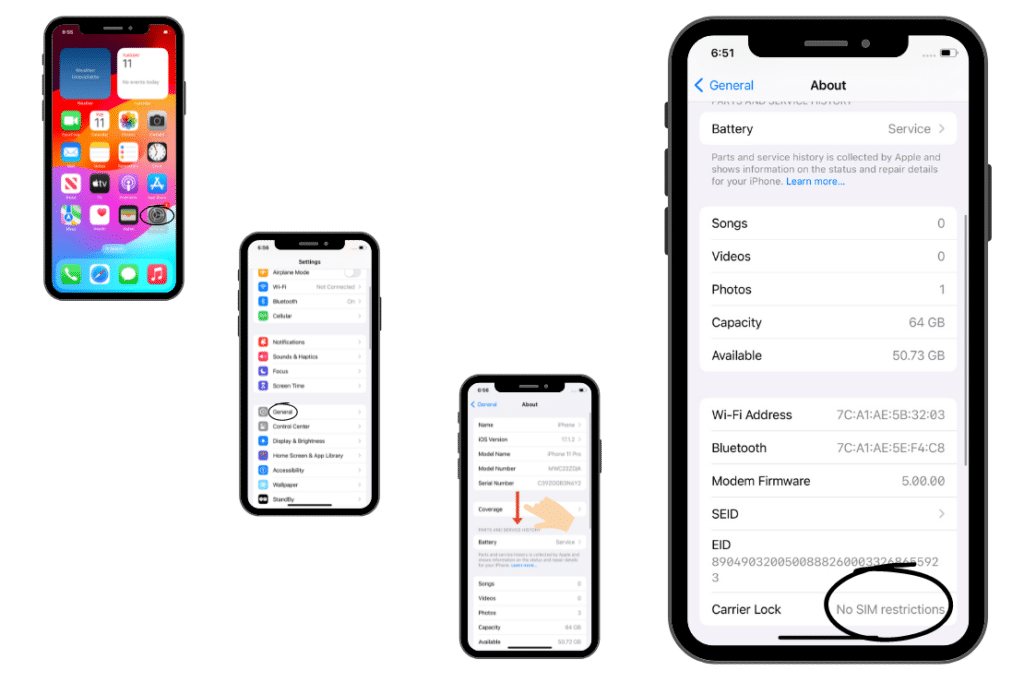
Does the Carrier Lock work equally on all devices?
Even though a lot of people assume that Apple devices are somehow exempt from it, the SIM lock does affect all smartphones regardless of their specific brand, operating system, or model. The only difference between locked and unlocked phones is that unlocked ones were either sold with their cellular bands open to all networks, or previously unlocked by their original carrier.
However, of course, there are other differences and criteria that telecommunications companies used to determine which devices were locked or unlocked (before they were forced to sell unlocked smartphones only). If you want to learn more about your carrier’s locking criteria and unlocking processes or requirements, you can simply contact them, we’ll leave here below the numbers you can call for that.
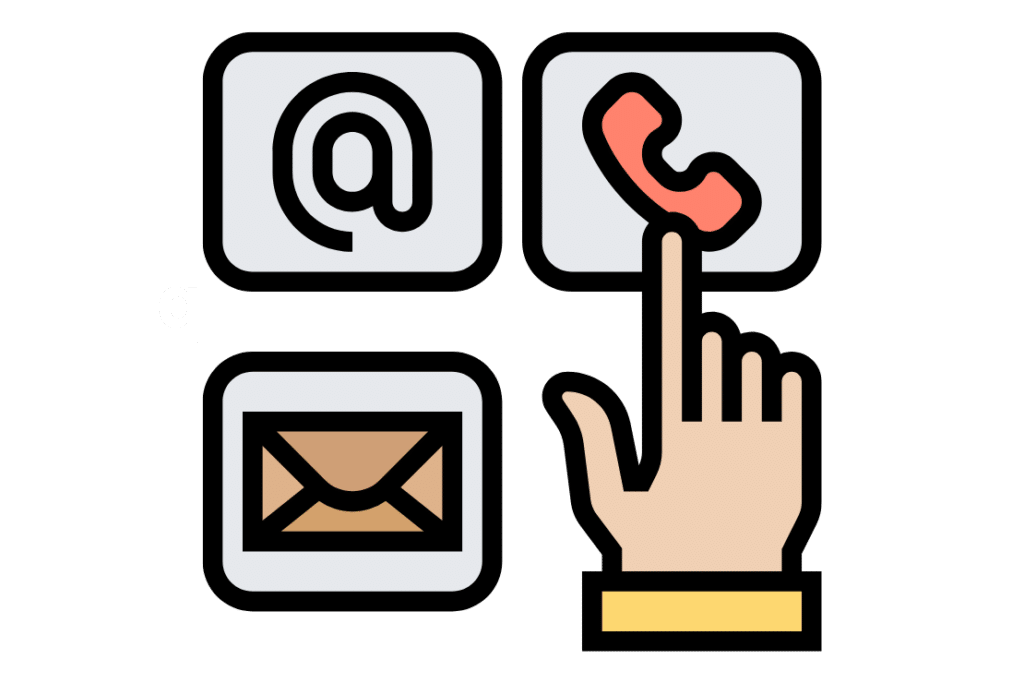
Customer Support: Phone Numbers of the Principal Network Carriers in Canada
- Rogers Wireless: Call them at (888) 764-3771 or check their Device Unlocking Guide.
- Telus Mobility: Call 1-866-558-2273 or *611 or visit their article on Unlocking Telus Phones.
- Bell Mobility: Contact them at 1 800 667-0123 or check Bell’s “Unlock your Device” page.
- Freedom Mobile: Call +1 647-700-2435 or check out their Online Support Center.
- Virgin Plus: Contact them at +1 416-348-1892 or visit Virgin’s SIM-Unlocking Guide.
What is the Best Tool to Unlock a Phone if the Wireless Carrier doesn’t help?
If you already checked the guides we mentioned before and tried contacting your network provider but, unfortunately, they didn’t help you free your iPhone, you can consider using an external SIM-unlocking tool. However, you have to make sure to use just any unlocking platform and to choose one that really works and that is safe to use, but don’t worry about that because today is your lucky day!
We’re very proud to say that SIMNotSupported.com is widely recognized as the best phone unlocking service online, with a very user-friendly interface, an incredibly easy and automated platform, and most importantly, a very effective method. So, if you’re ready to unlock your cell phone, get rid of its network restrictions, and freely switch to different carriers in Canada and abroad from now on, this is the perfect solution for you.
Will this Method help me get an Unlock Code for my iPhone?
Most people are used to asking for an unlock code from the carrier, for them to then enter the unlock code in question into the device and remove its cellular restrictions. However, it doesn’t work like that on iPhones, those get automatically unlocked without further actions or codes/numbers needed, and that’s exactly how it works with SIMNotSupported. What we do after receiving your unlock request is that we process it remotely and then simply notify you after the job is done, which is way easier, right?
Is it Safe to use a Third Party Unlocking Service?
Well, you definitely have to investigate the website you’ll use and make sure it counts with proper privacy protection measures, but talking about the service we offer at SIMNotSupported.com, it is completely safe and we count on:
- SSL certificate data encryption.
- A 100% online unlock without downloads or installations.
- Private accounts for each customer.
- A non-invasive method that never gets actual access to the device.

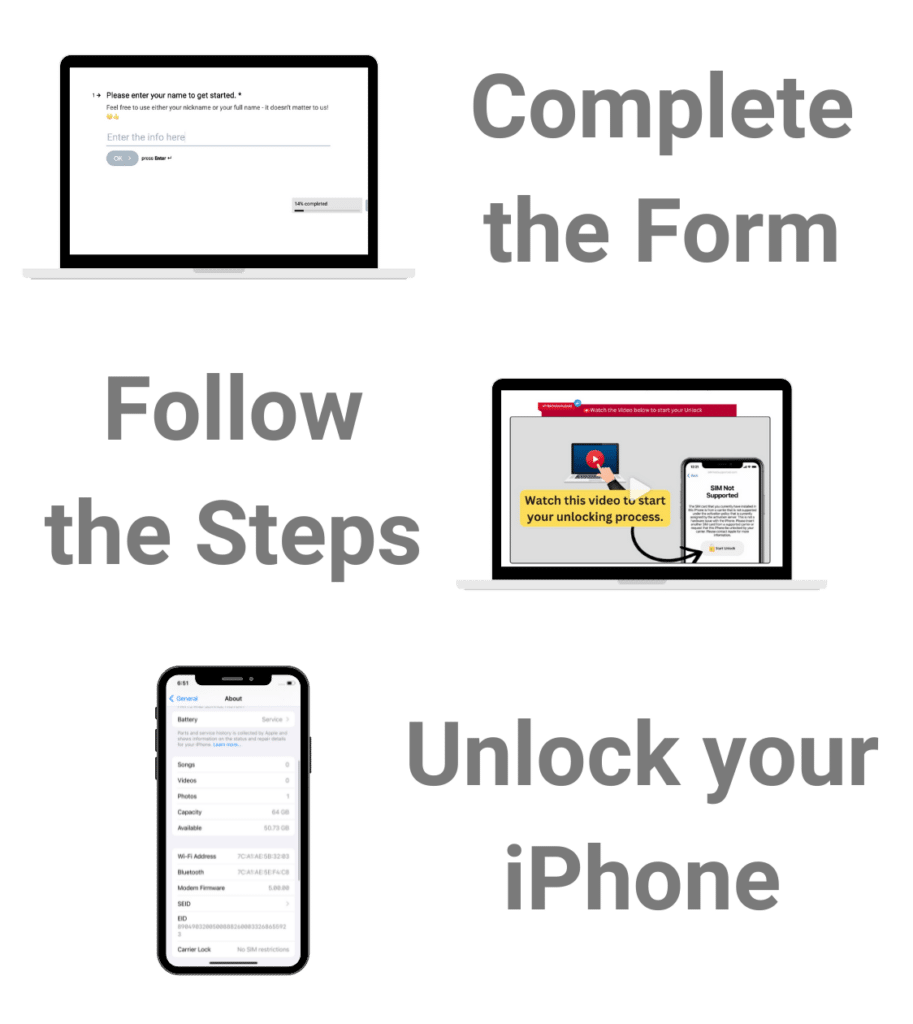
How to Unlock your iPhone with SIMNotSupported.com
Freeing your iPhone from its original carrier with SIMNotSupported.com is incredibly easy because everything is automated, so we’ll guide you through the process and even show you tutorial videos along the way in case you need them. You won’t have to contact your wireless service provider, meet any requirements, or provide any documentation at all; in fact, we’ll just ask you to provide us with some basic order details, which are:
- Your name.
- Your specific iPhone model.
- The IMEI number of the smartphone.
- An email address.
- The country where you’re located.
Visit the official iPhone Unlocking tool to start the process from there. All you have to do it’s to click on the “Start Unlock”, the platform will redirect you to the app where you are required to enter some information about the device. After submitting the order, you will be required to obtain a Membership Code and create an account. This helps us verify that you are a real person and your request is legitimate, after completing all the process, you will receive a confirmation email with all the details about your unlocking process.
Now that you have seen the easy instructions to complete the unlock process with us. We will leave here certain queries that we receive a lot, and we’re sure can help you to have a clearer idea of how our system works. Let’s see those frequently asked questions together, and let us know if you have another doubt about our iPhone unlocking method!
Even if you complete the process directly with your phone carrier, you'll have to use your IMEI because it's such a key detail for these types of unlocking procedures because it gives basic information about the device being unlocked. For example, with it, you can tell its specifications, operating system, and all that, which is very important for the process to be successful, so it's better to have your 15-digit IMEI ready for the process.
Not at all, we support all network providers in Australia, the UK, Canada, and the USA, and are constantly working to open our platform to other countries, so you shouldn't worry about your phone not being supported. Anyway, at the beginning of the process when you're asked to provide your IMEI number, we immediately check the compatibility with our system, so if it lets you continue, it means you can definitely unlock the device.
Since carriers can charge "unlock" or "early termination" fees of normally $50, our service is the most affordable option on the internet, with only a one-time charge of $1 per SIM-unlocked iPhone. That price remains the same regardless of the iPhone's specific model, so it doesn't matter if you have an iPhone 6 or the last iPhone 15 Pro Max, it'll always be $1 for a complete and permanent unlock.
