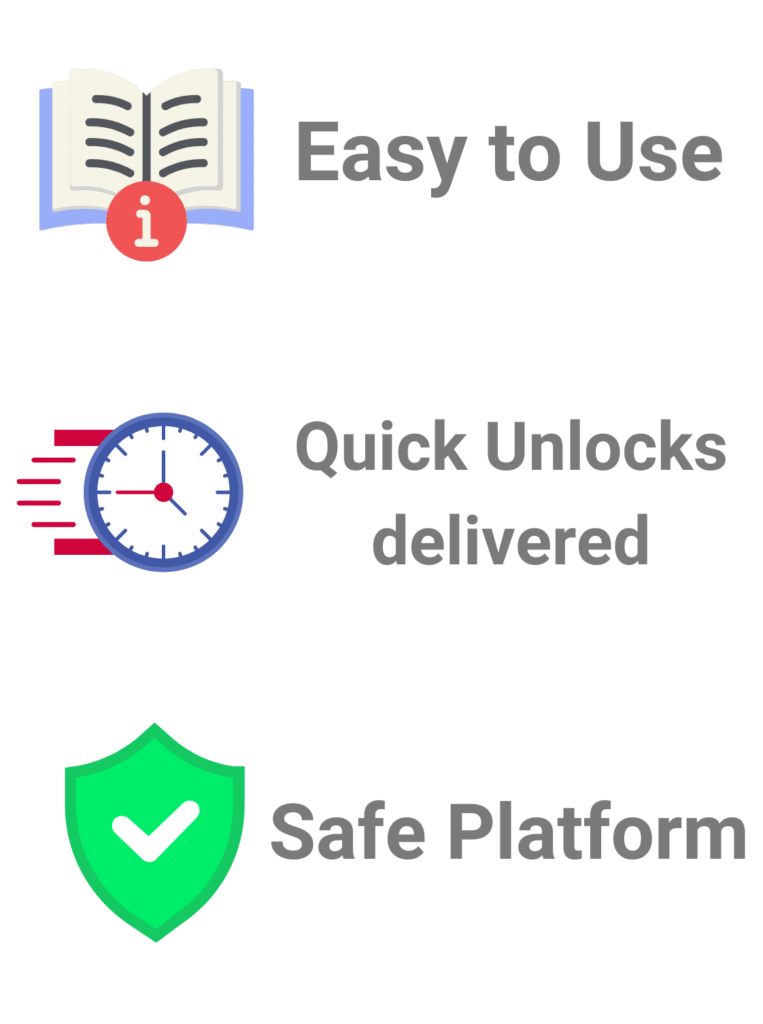Carrier Unlock any iPhone in the USA
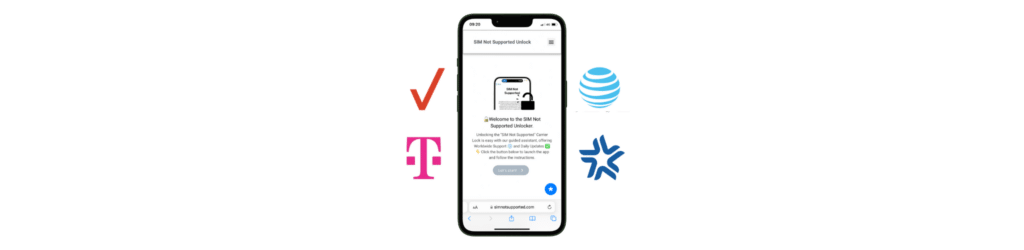
Dealing with a SIM-locked device doesn’t have to be a complicated task, we will tell you why. All you need is a guide that includes all the important details and a plan B in case the provider doesn’t help you out. The great news is that you’ve just found both because today, we’ll explain all the basics to carrier unlock iPhone USA and leave links of interest for you to contact the top 3 carriers in the US. In addition, we will present you with the perfect online tool to unlock your device from its current carrier, which is the one we offer here at SIMNotSupported.com.
How do Network Providers determine which iPhones to Lock and which not?
Well, normally the smartphones that get locked are the ones financed in monthly installments or that were bought under a postpaid plan, but ultimately it all depends on the terms of the company in question. In fact, some carriers only lock phones bought on prepaid, others lock all the devices they sell without exception, and others don’t lock your phone if you pay a little more for it.
That’s why it is always better to buy your phone directly from its manufacturer: because carriers will always take advantage and restrict your phone so that it can only be used with their network. However, if you already bought the iPhone, don’t worry because you can get rid of the restriction on the cellular bands of the device and start using it as normal (we’ll explain how in the next section).
Why do Carriers Lock Phones that were already paid?
Most people wonder why it would network providers be authorized to SIM-lock people’s devices if at the end of the day, the user is the actual owner of the handset, and well, they’re right to question this practice. In fact, some countries like Canada have already forbidden telecommunication companies from doing this and have put regulations on it. However, carriers in the US can still lock the devices they sell, which they do because it benefits their business interests (they want to keep their users tied to their network).

Can I Unlock my iPhone by Resseting it to its Factory Settings?
Not really, even though people mention this in the Apple community and a lot of online forums mention this, the truth is that it won’t remove the network restriction of your device. On the contrary, if you factory reset your iPhone, you’ll simply erase all its data, so you’ll probably lose documents, videos, pictures, and all the information stored on it, but the lock will remain active.
Should I contact Apple directly to see if they can help?
Not at all, Apple’s support agents won’t be able to do anything about the lock, simply because they weren’t the ones to enable it in the first place. If you want you can check their article in this regard, you can do it by clicking here. However, all they say there is that if you want to unlock your Apple device, you have to contact your network provider because that’s where you bought your phone from.
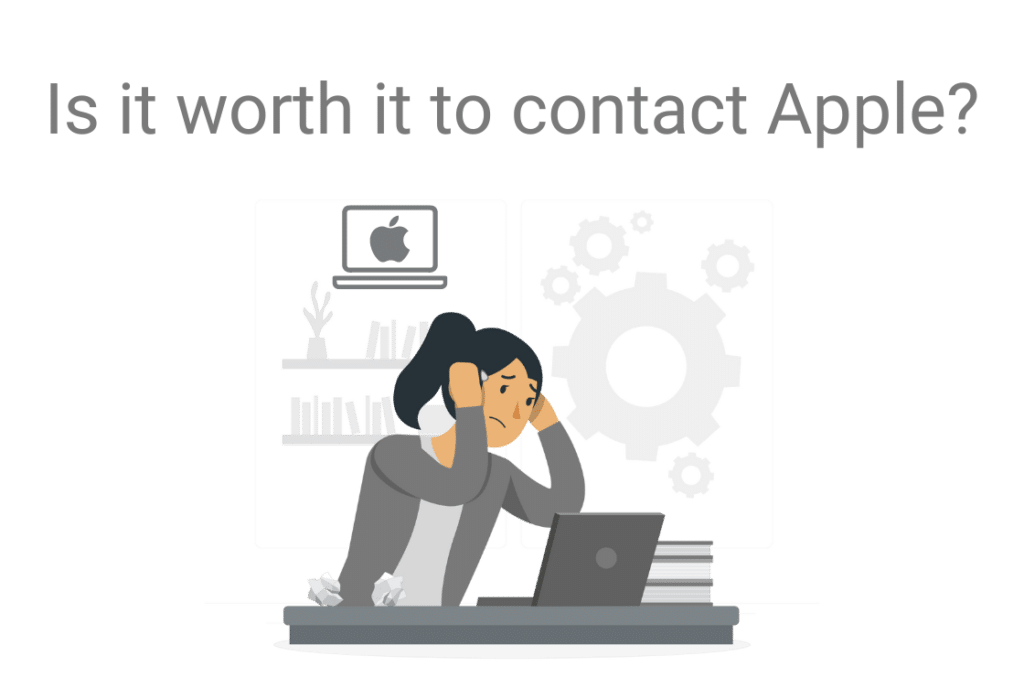
How can I remove the SIM Restrictions of my iPhone?
You have two options for this. The first one would be the alternative already mentioned, which is contacting the wireless carrier that established the lock (your iPhone’s original carrier). If not, another option would be to use a third party unlocking service like what we offer here at SIMNotSupported.com, but let’s see the two options for you to decide which one you prefer depending on your case.
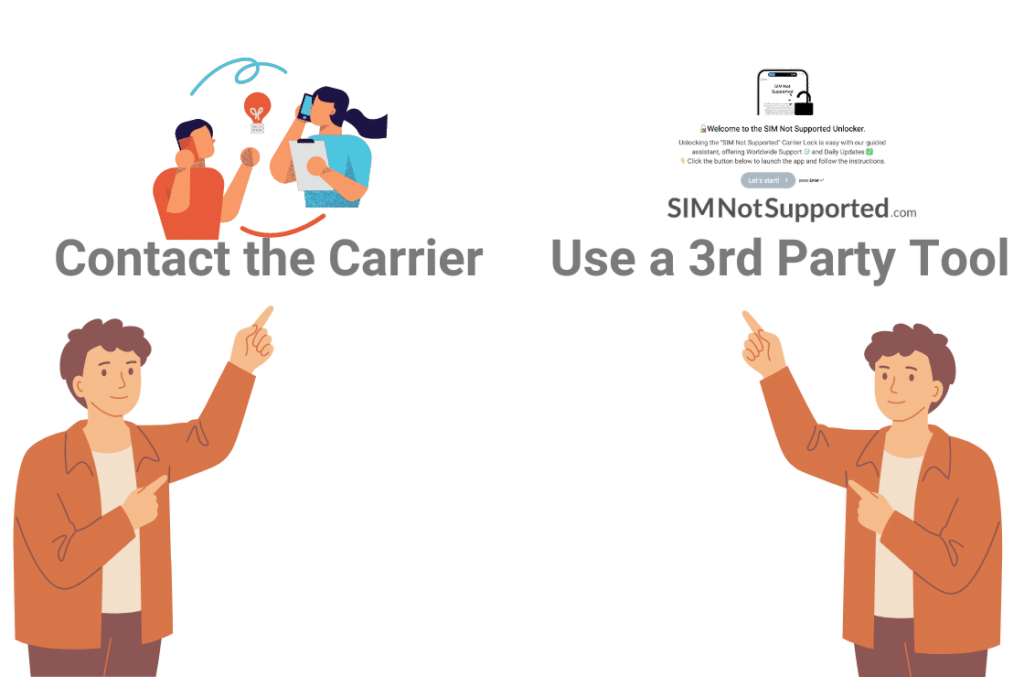
How to check if you are Eligible to Carrier Unlock your iPhone
The requirements and processes to make your request change depending on what’s the specific network provider we’re talking about because, as you might know, each provider has its specific terms and conditions. Let’s see together all the basics to unlock your iPhone with the principal telecom companies in the US!
How to SIM-Unlock an iPhone from T-Mobile
To submit your request, you have to log into your “MyT-Mobile” account, check there is the device under your mobile line is eligible for the unlock, and start the process if it is so. However, always keep in mind that you’ll only be eligible if you meet their criteria, which you can consult on T-Mobile’s Device Unlock Policy page.

How to SIM-Unlock an iPhone locked to AT&T
For this, you have to visit AT&T’s official website and go to the online form they have for carrier-unlock requests, which you’ll have to fill out with some basic information like the iPhone’s IMEI number. Remember to make sure your AT&T iPhone meets the carrier’s conditions beforehand and that the process can take up to 10 business days after you receive your request number, which you can use to see your order status online.
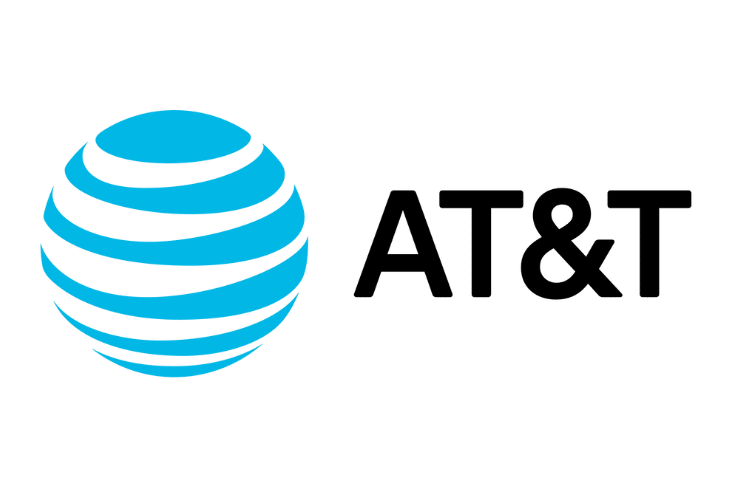
How to SIM-Unlock an iPhone from Verizon
There is no module or page on Verizon’s official website for you to submit any request, but it’s only because they automatically network-unlock all phones once the eligibility requirements are met. However, if you want to learn how to unlock an iPhone with them, you can either call them at 800-922-0204 or check the carrier’s Device Locking FAQs Guide, which contains a lot of information in this regard.

Is it Better to Unlock a Carrier-Locked iPhone with a Third Party
There are certain circumstances under which, unfortunately, the network provider restricting your iPhone’s network won’t allow the unlock, so it’s necessary to have a plan B or a backup solution in case that happens. Let’s see the situations in which you should consider taking advantage of SIMNotSupported’s unlocking process to get rid of the SIM lock on your iOS device.
What do I do if my iPhone is locked, but I don’t meet the Carrier’s Criteria?
As we mentioned before, for the network provider to let you unlock your iPhone for use with a different carrier, you must meet their terms and conditions. That includes having met your contract terms, having met their minimum period of active service, not having any report on the IMEI blacklist database, etc. So, if you don’t meet one or more requirements, the best option you have is to unlock the iPhone externally with SimNotSupported. This tool is not only safe but permanent when it comes to carrier unlocking.
What do I do if my Carrier’s iPhone Unlocking Process takes too Long?
This is very common because people normally don’t have the time to wait. For example, some users need to travel abroad and need the device free of restrictions now, and some others simply don’t want to have their phone locked to a carrier anymore. So, if you don’t have the time to wait for 10 or 20 business days for the process to be completed, or don’t want to pay any early-termination fee (which can go up to $300 with companies like TracFone), then SIMNotSupported is the solution.

Benefits of getting your iPhone Unlocked with SIMNotSupported.com
SIMNotSupported.com counts on one of the best-rated services to unlock any iPhone for any carrier, which doesn’t require you to actually contact your carrier or meet their conditions. But that’s not the only advantage that we have for our users; in fact, there are tons of benefits of using our online unlocking platform, for example:
- We won’t ask you to provide any passwords or things like your Apple ID.
- SIMNotSupported.com is compatible with all iPhone models.
- It doesn’t matter if you purchased your iPhone from a third party because we also unlock second-hand devices.
- After the process, you’ll be able to switch carriers and use SIM cards from other providers freely.
- Requesting an unlock for your iPhone online only costs $1.
- You don’t need to download and install programs or anything like that to complete the process.
- We support any particular carrier in the US and other countries.
Initiate the Unlocking Process with SIMNotSupported:
Visit SIMNotSupported.com, our official website, and click first on the button that says “Start Unlock”, and then on the one that says “Let’s Start”. That will take you to our online submission module for requests, where we’ll ask you to enter some key order details like, for example, the IMEI number of the iPhone in question. After providing all the needed information, simply submit the request for us to start the process of unlocking your device, and follow the steps that our system will be giving you along the way.