Unlock any Cricket iPhone – Certified, Safe & Permanent
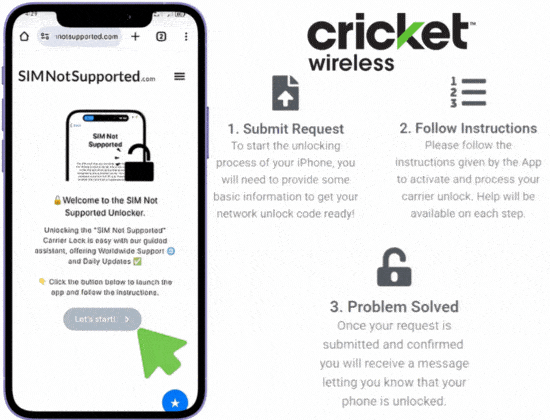
You’re a Click Away from Carrier Freedom!
Ready to use your Cricket iPhone with any carrier without any network or SIM restrictions? Well, today is your lucky day because our IMEI-based unlock method makes it quick, simple, and 100% permanent. No complicated steps or downloads, just your IMEI and a few minutes. Unlock your Cricket iPhone today and get connected to any network you want without limitations!
✓ No Long Waits
✓ No Complicated Steps
✓ Guaranteed Results
Unlocking Cricket phones from the carrier’s network can be a bit stressful, but not anymore thanks to SIMNotSupported.com! With our automated and highly effective platform, you’ll get to unlock any iOS phone locked to Cricket, all from the comfort of your home and for only $1. Keep reading this detailed guide and learn how to unlock IMEI Cricket directly with the carrier’s official methods, and of course, how to use SIMNotSupported’s external solution for iPhones.
How can I unlock a Phone from Cricket to use any SIM from any Network?
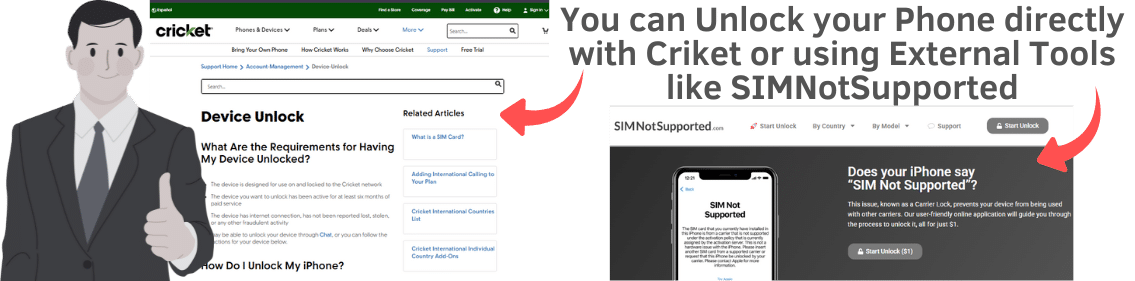
Unlocking a phone from Cricket allows you to use SIM cards from other carriers, both nationally and internationally, which comes with benefits like switching carriers or using your phone abroad. The process involves entering a unique unlock code or using a carrier-approved app, and then, once unlocked, your device becomes compatible with most GSM networks.
Now, talking about how to unlock your Cricket phone, that can be done either directly with the carrier or through external solutions like, for example, SIMNotSupported’s specialized unlock service. Let’s see together a detailed guide on how to unlock your phone with both methods, for you have a better idea of how to proceed and get your device unlocked as soon as possible.
How does the Cricket Device Unlock Process work?
Cricket Wireless provides an official unlock method through their MyCricket app, the user’s Cricket account, or customer support, which is only available if the user meets their unlock policy. After verifying your device meets the eligibility requirements, you can submit an unlock request, and once approved, Cricket will either unlock the phone remotely or provide instructions to do it manually.
The entire process typically takes a few business days, but it’s a secure and straightforward way to free your device from network restrictions through official means. However, if for any reason this doesn’t work out for you, there’s always the option of using a third-party method like SIMNotSupported’s service.
Steps to Unlock an Android Device from Cricket
To unlock an Android phone from Cricket, start by opening the pre-installed “myCricket” app and then tap on the “Unlock Device” option and follow the on-screen instructions. Your phone must be connected to the internet, and you’ll need to wait for Cricket to approve your unlock request, but once approved, the app will confirm the unlock, and your phone will restart.
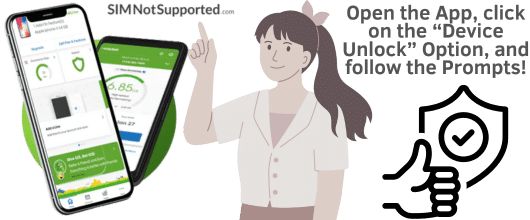
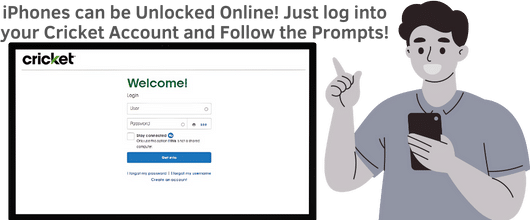
Steps to Unlock an iOS Device from Cricket Wireless
First, make sure your iPhone is eligible and submit your unlock request to Cricket, which you can do by logging into your Cricket account and going to the “Device Unlock” module. If your Cricket iPhone is eligible, you’ll see a message on screen saying “Your Device is Now Unlocked”, and you will receive an SMS message with the confirmation of the successful unlock.
What are the requirements for getting my Cricket Network Unlock Code?
Cricket requires that your phone be active on their network for at least six months before it qualifies for unlocking, and of course, it must not be blacklisted or associated with any fraudulent activity. In addition, it cannot be flagged as lost or stolen or be in its lost mode, not to mention that you must be the phone’s original owner, which means that second-hand phones cannot be unlocked with them. Also, it’s worth highlighting that your account needs to be in good standing with no unpaid balances, so if you financed your phone through monthly statements or have pending bills, you must pay them off.
How does the SIMNotSupported Unlock Process work?
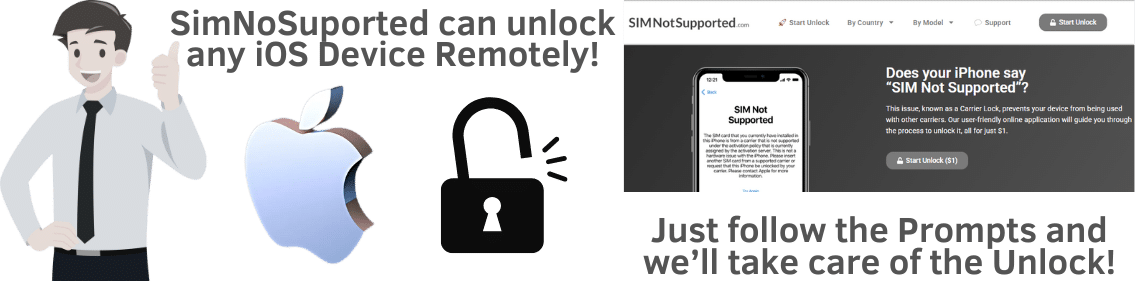
SIMNotSupported offers a quick and easy alternative to traditional carrier unlocks because, instead of going through the carrier, this method uses your IMEI to generate an unlock code without their approval. This process is 100% online and is perfect for users looking for speed, flexibility, and convenience, not to mention that it doesn’t require any apps or tech knowledge to complete. Our service is fully automated, works on any Apple device regardless of its specific model or iOS version, and doesn’t involve any downloads or software modifications.
What do I need to unlock my Phone with SIMNotSupported?
To unlock your phone with SIMNotSupported, you’ll only need your Apple phone’s IMEI number, its specific model, and both your name and email address as the order’s contact information. This information helps our automated service unlock your Cricket phone for any SIM in a matter of minutes, all from the comfort of your home and without any sensitive details needed.
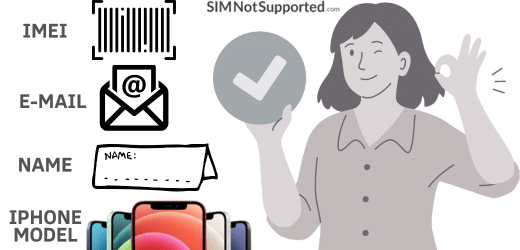

Steps to unlock your Phone from Cricket with SIMNotSupported
Visit SIMNotSupported.com, which is our official website, and click on the “Start Unlock” button to be taken to our innovative unlock tool, and enter the required information. Then, you’ll receive a confirmation email for you to activate your order and proceed with the $1 unlock fee, which we charge to all Cricket customers to cover our unlock services.
What are the Device Unlock Policies to use SIMNotSupported?
Unlike Cricket, SIMNotSupported doesn’t require the phone to be active for six months or in good standing; in fact, most phones are eligible regardless of their contract or payment status. The only thing we ask for is for you to be the phone’s legitimate owner, which is why this is an ideal solution for second-hand devices or those purchased from third parties. The process is fast, flexible, and works for all iPhones or cellular iPads as long as you have the device’s serial code or IMEI number!
Unlock your iPhone from the Cricket Network using SIMNotSupported!
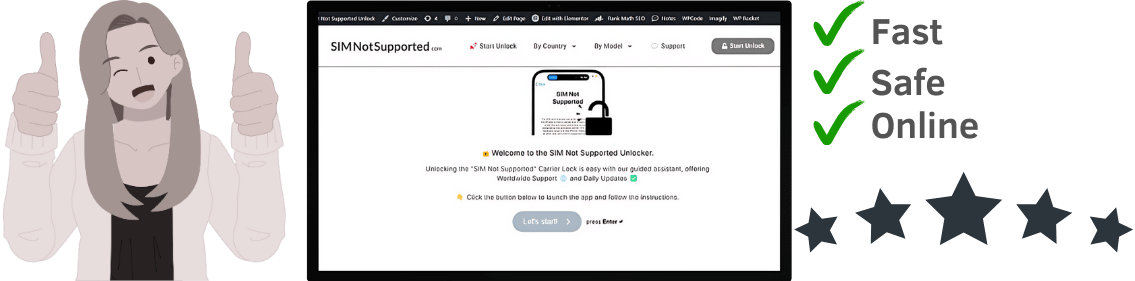
Our online unlocking service is perfect for users who want to get rid of their iPhone’s carrier restrictions quickly and affordably. There’s no need to wait for customer support or meet complicated eligibility rules; you just have to submit your request, and we take care of freeing your phone from the network provider!
In addition, you can rest assured that the whole process of getting your Apple phone unlocked is completely safe, as there’s no need to download anything or jailbreak the device. So, if you were looking for an option to unlock your Cricket Wireless iPhone that’s not only practical and effective but also super safe, this is definitely it!
Unlock IMEI Cricket: FAQs
Still have questions about unlocking your Cricket phone? Well, don’t worry because we’ve got you covered with this FAQ section, which addresses common concerns about phone unlocking in general. So, keep reading for detailed answers to the most frequently asked questions that we receive about unlocking policies, contract status, international use, and more!
Yes, unlocking your phone from Cricket allows you to use it with SIM cards from international carriers, which is especially useful for travelers who want to avoid roaming charges by using local networks. To unlock your device from the Cricket service, you can use the carrier’s Device Unlock App, your online account, or use SIMNotSupported’s specialized unlock service for iPhones.
Yes, but not through Cricket directly because if your phone is still under contract, Cricket will usually deny the unlock request as you won’t have met their minimum period of active service. However, third-party services like SIMNotSupported can generate an unlock code without checking your contract status, so if you want a faster and more practical solution, we can help!
Yes, you’ll need to unlock it before using it with AT&T because, even though both carriers operate on GSM networks, a locked device will reject any SIM card that isn’t from Cricket. Once unlocked, however, your phone will work seamlessly with AT&T and other compatible networks.
