Unlock any Boost iPhone – Certified, Safe & Permanent
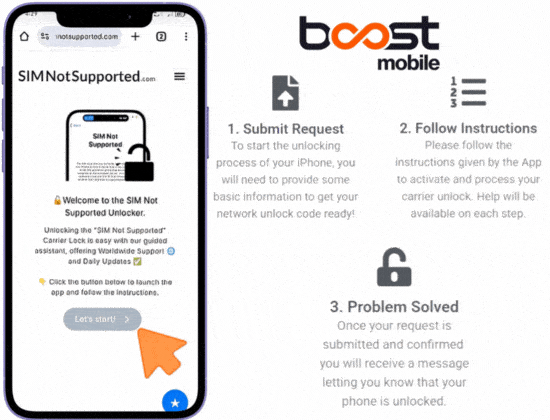
You’re a Click Away from Carrier Freedom!
Are you struggling with the “SIM Not Supported” error on your Boost Mobile iPhone when you insert SIM cards from other carriers? Well, you’re not alone, and luckily for you, we have the solution! Click on the button below to unlock your iOS device from the Boost network in less than an hour and only with the phone’s IMEI Number! Try it now for only $1 per unlocked Apple device.
✓ No Long Waits
✓ No Complicated Steps
✓ Guaranteed Results
Got a phone locked to Boost Mobile and need it free for any SIM? Well, rest assured that whether you’ve just bought a second-hand device or want to switch carriers, unlocking your phone doesn’t have to be complicated or expensive. In this guide, we’ll break down Boost Mobile’s official unlock policies, how long the process takes, and all you need to know about the official unlocking process with them for you to unlock your device in no time.
In addition, we’ll introduce a fast, affordable alternative exclusively for iPhones, just in case you need a solution you can access without the carrier approval or having to wait for weeks. Explore with SIMNotSupported your options for unlocking a Boost Mobile phone today and get rid of your device’s network limitations in no time!
What do I need to SIM Unlock a Phone directly with Boost Mobile?

To SIM unlock your phone with Boost Mobile, you’ll need to meet a few eligibility requirements specified in Boost Mobile’s Unlock Policy, which are a must for all Boost customers. If these conditions are met, Boost can unlock your device via request through customer support or your online account. Keep in mind that only eligible devices are supported, and that the conditions vary depending on the specific plan that you have, so let’s see together the specific requirements that apply:
What do I need to Network Unlock a Prepaid Boost Phone?
For prepaid phones, Boost Mobile requires that your device has been active for at least 12 months continuously on their network before they’ll consider a network unlock. In addition, you need to make sure the phone hasn’t been reported on the blacklist or flagged as lost or stolen, and of course, your account cannot have any unpaid balances.
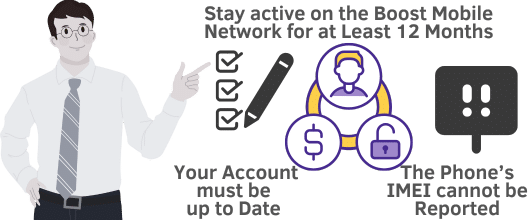
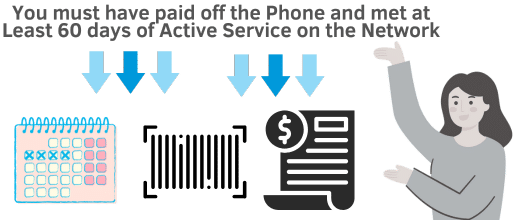
What do I need to Network Unlock a Postpaid Boost Phone?
Unlocking a postpaid Boost Mobile phone is slightly different because you’ll need to have completed all payments on your installment plan, and the device must have been active for at least 60 days. As with prepaid phones, it must not be blacklisted or flagged, and the associated account needs to be in good standing for them to approve the unlock.
How Long does Boost Mobile take to Network Unlock a Phone?
Once you’ve submitted an unlock request and your phone meets all the eligibility criteria, Boost Mobile usually processes unlocks within 48 business hours (2 business days). However, delays can happen depending on account verification because sometimes you’re required to present the device’s proof of purchase and other documentation. Also, the Boost Mobile customer service team may contact you for additional information or to confirm your request, which can add time, so you’ve got to be patient while they process your request.
How do I submit a Carrier Unlock Request to Boost Mobile?

To submit a carrier unlock request, you can contact Boost Mobile customer service by calling them at 833-50-BOOST (833-502-6678), via live chat, or by logging into your Boost account. Keep in mind that you’ll need your IMEI, account details, and personal verification information, and of course, that they can require you to present certain documents like your ID or the phone receipt. Once submitted, Boost will review your eligibility and send you an unlock confirmation or further instructions in case you need to do something else, like entering a network unlock code into the phone.
What are the Boost Mobile Unlocking Policies for Military Personnel
Boost Mobile offers special unlocking exceptions for military personnel to unlock phones in case they’re deployed overseas (applies also for family members under the account). In fact, if this is your case, you can request an unlock even if your device hasn’t met the usual 12-month activation on the Boost Mobile network rule. You’ll need to provide deployment documents along with your unlock request, such as military orders, and that’s pretty much it; they’ll unlock your Boost Mobile phone in two business days.
What other Solutions are there to unlock Boost Mobile Phones?
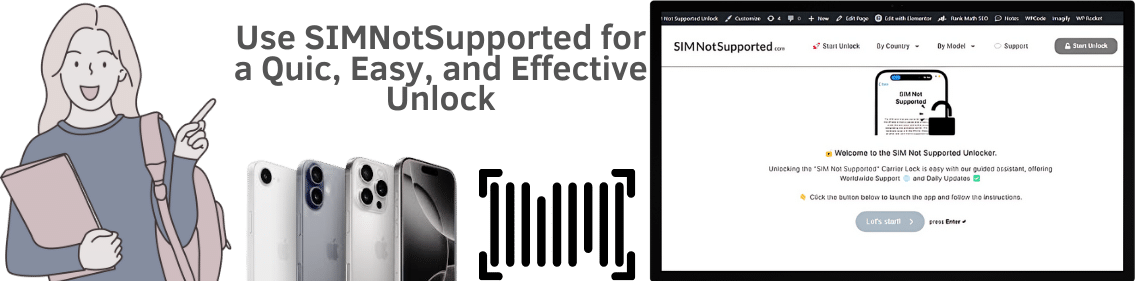
While Boost’s official process is reliable, some users who are not eligible for unlocking normally explore alternatives like jailbreaking, bypass apps, or third-party unlock tools. However, many of these options are risky because they can void warranties, cause software issues, or even brick your phone, leaving you with a bigger issue to deal with.
That’s why here at SIMNotSupported, we have developed a professional program that can help you get any iOS phone unlocked, no matter if the device is eligible or not, all using your IMEI number only. This is a very fast alternative that doesn’t require any technical skills, and most importantly, it won’t harm your device or its software because everything is remote, and we never even get access to it.
Unlock IMEI Boost Mobile: How does SIMNotSupported work?
SIMNotSupported works differently from carrier methods because it doesn’t require any unlock code or permission from Boost Mobile to unlock the phone in question. Instead, we use your iPhone’s IMEI number to remotely remove the network restriction from your device from Apple’s activation servers, which automatically releases it from the Boost network.
Once processed, your phone will permanently work with any SIM card worldwide, regardless of its specific network provider! This method is 100% legal, quick, and completely safe to use, as there are no downloads or risky procedures involved, not to mention that we count on several safety measures like SSL encryption.
Does SIMNotSupported only work on iPhones?
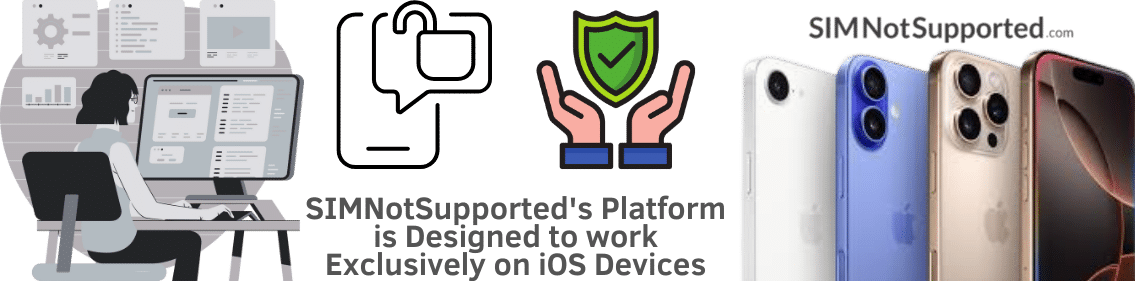
That’s right, SIMNotSupported is exclusively designed for unlocking iPhones, which is why we have almost no compatibility issues and have such a high success rate. Our service supports all iPhone models and iOS versions, making it the go-to option for Apple users looking to remove SIM locks. SIMNotSupported guarantees fast, clean iPhone unlocks without needing any carrier involvement and without any associated risks because the service was specially developed for these devices
Steps to Unlock a Boost Mobile Phone with SIMNotSupported
One of the main reasons why you should unlock your device using SIMNotSupported is that our SIM unlock process is super easy! Our platform is very user-friendly, and anyway, everything is automated, so you only need to submit your request, and we pretty much do all the rest. Let’s see together a very detailed step-by-step guide on how to automatically unlock your iOS device using our platform in a matter of minutes:
Submit your Request
Make the $1 Payment
Wait a couple of Minutes
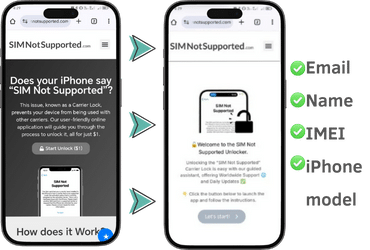
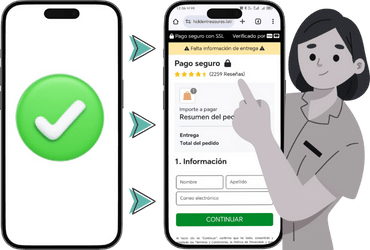
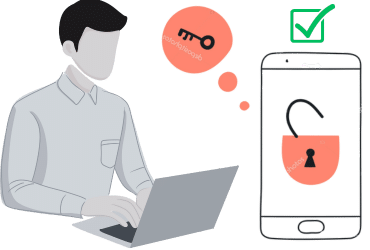
Visit SIMNotSupported.com (our official website) and click on the button that says “Start Unlock” to start filling out the corresponding form, in which you’ll need to provide us with your order information. That includes your name, the phone’s IMEI number, the specific model of your iOS device, and an email address for us to notify you as soon as the process is completed.
Right after submitting and activating your order, you’ll be prompted to make a $1 payment, which is the fee that we charge for our unlocking service. However, you can rest assured that’s a one-time payment that applies equally to all Boost Mobile devices, regardless of whether they’re eligible to be unlocked or not.
Right after the payment is processed, we’ll start working on your Boost Mobile network unlock, so you’ll simply need to wait until we get everything done and notify you that the unlock was successful. Finally, after your Apple phone is unlocked, we’d recommend that you test it out with a SIM card from another carrier like T-Mobile, Verizon, or any other, just to make sure it’s working properly now.
