Carrier Unlock any iPhone 11

In SIMNotSupported, we understand how confusing it is to choose an unlocking method and that there are many aspects to consider like the effectiveness, safety, and trustworthiness of each option. However, you don’t have to worry about that anymore because, in this quick guide, we’ll explain all there is to know about the three principal methods to get rid of the SIM lock on any iOS device, keep reading!
Unlock iPhone 11 by Contacting Your Carrier
This is the very first alternative to consider because carriers are the only official institutions that can remove SIM locks (because they’re the ones to activate those locks in the first place). However, keep in mind that each network provider has its own processes, requirements, unlocking timeframes, and all that, so you need to get informed beforehand and see if you’re eligible and can apply.
What’s the Best way to make the Request to unlock an iPhone with my Carrier?
There are many ways in which you can place a SIM-unlock request, but we would recommend that you check if the provider counts on a submission page for you to complete the process online. A lot of carriers have that, for example, with T-Mobile, you can submit the request from your online account, AT&T has a device unlock module for request submissions, and it’s like this with most companies.
How Long does it take to unlock an iPhone 11 directly with the Carrier?
Well, as with many other things, this depends on the specific network provider in question, however, we could say that an estimate would be from 3 to 10 working days after the user requests an unlock. This is because they have to check if you’re eligible, the status of your account, and the status of the phone, and then if approved, process the request. Always check directly with the customer support of your carrier to verify this information.
What do I need for my Carrier to approve my iPhone Unlock Request?
For this, you’ll have to meet certain requirements and conditions that depend not only on the specific company but on the type of contract you signed with them. However, there are always some basics that you’ll definitely have to meet like, for example:
- The phone cannot be reported on the IMEI blacklist database.
- You must be on good terms with the carrier.
- If the phone was financed on a payment plan, it has to be fully paid for.
- You must have met the terms of your contract and the minimum period of active service.
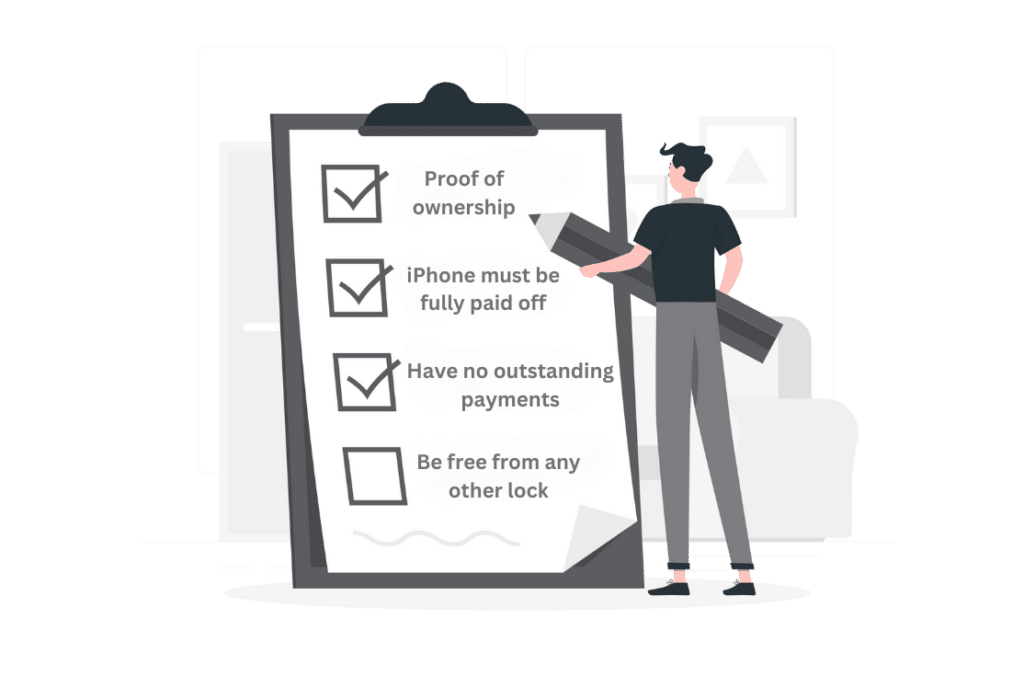
Unlock iPhone Using Bypass Apps
Another alternative that a lot of users consider is downloading applications on their phones, which are IPA files that need to be installed on the device from untrusted sources. Now, even though those are very popular, and many companies sell their applications for people to bypass their iPhone’s SIM restrictions, we wouldn’t recommend them.
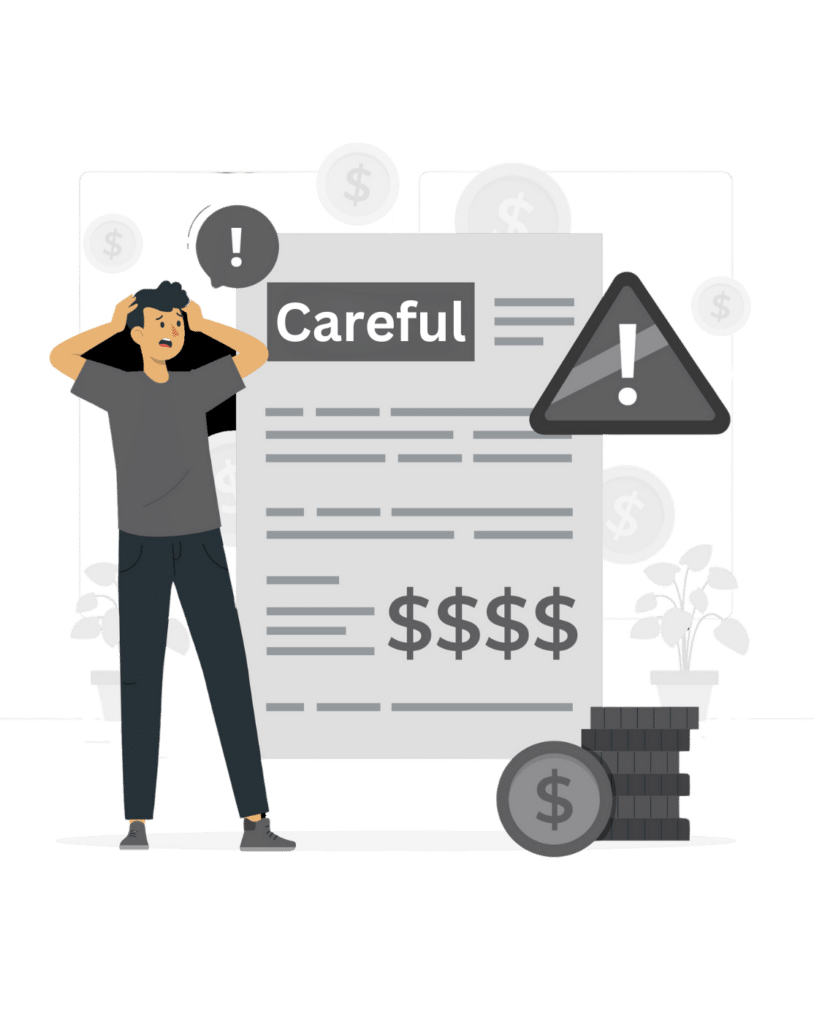
Are IPA Files Safe to download on my iPhone?
Not really because those apps must be installed on your phone, which is already very invasive and puts in risk all the information on the device. However, there’s another point, and it’s that the IPA app has to be downloaded from untrusted sources, which are all sources except Apple’s App Store, which is not safe at all (you can end up with malware).
What is the Difference between a Lock Bypass and an unlock?
This is such a key point because these apps or IPA files don’t unlock your iPhone 11, they only bypass the lock, which means that the lock will not be entirely removed, just temporarily avoided. So, if you ever miss an update of the application, uninstall the app, or stop paying for it, the device will show again the “SIM Not Supported” message. And will go back to being locked to AT&T, Verizon, or whichever was the carrier restricting it.
How much is it to use the IPA Bypass Method?
Well, this is entirely up to the specific platform you use, but these apps normally charge monthly fees as a kind of subscription that you have to pay to keep the iPhone unlocked. Fees normally go from $20 to $50, but it can cost more depending on the case; anyway, keep in mind that you can enroll in yearly plans as well to get charged a certain amount to unlock your phone for the whole year.
Unlock iPhone 11 with SIMNotSupported
If none of the options mentioned before called your attention, there’s another alternative that is definitely the solution you’re looking for, SIMNotSupported.com’s carrier lock removal platform for iPhones. We have the best of both worlds, a safe alternative that doesn’t require you to download or install anything on the device, but that is still a third party that doesn’t ask you to meet any policies or conditions!
Benefits of Unlocking your iPhone to any Carrier with SIMNotSupported
- Our online service only costs $1 (that’s a one-time charge per unlocked device).
- It doesn’t matter if your iPhone is locked to a foreign provider, we support multiple countries.
- Carrier unlocking an iPhone with us only takes half an hour!
- You won’t need to contact the network provider, Apple support, or anyone at all.
- This is one of the safest ways to unlock your iPhone.
- We support all Apple devices including the iPhone 11.
- There’s no problem if you’re trying to fix a second-hand Apple device.
How can I submit my SIM-Unlock Request?
All you need to do is visit SIMNotSupported.com, click on the “Start Unlock” button, and then start entering all the necessary information for the order (remember to enter the correct IMEI number for the process to be successful). Then, we’ll give you step-by-step instructions along the way (there are even tutorial videos), so just follow the steps until you complete the unlocking process.
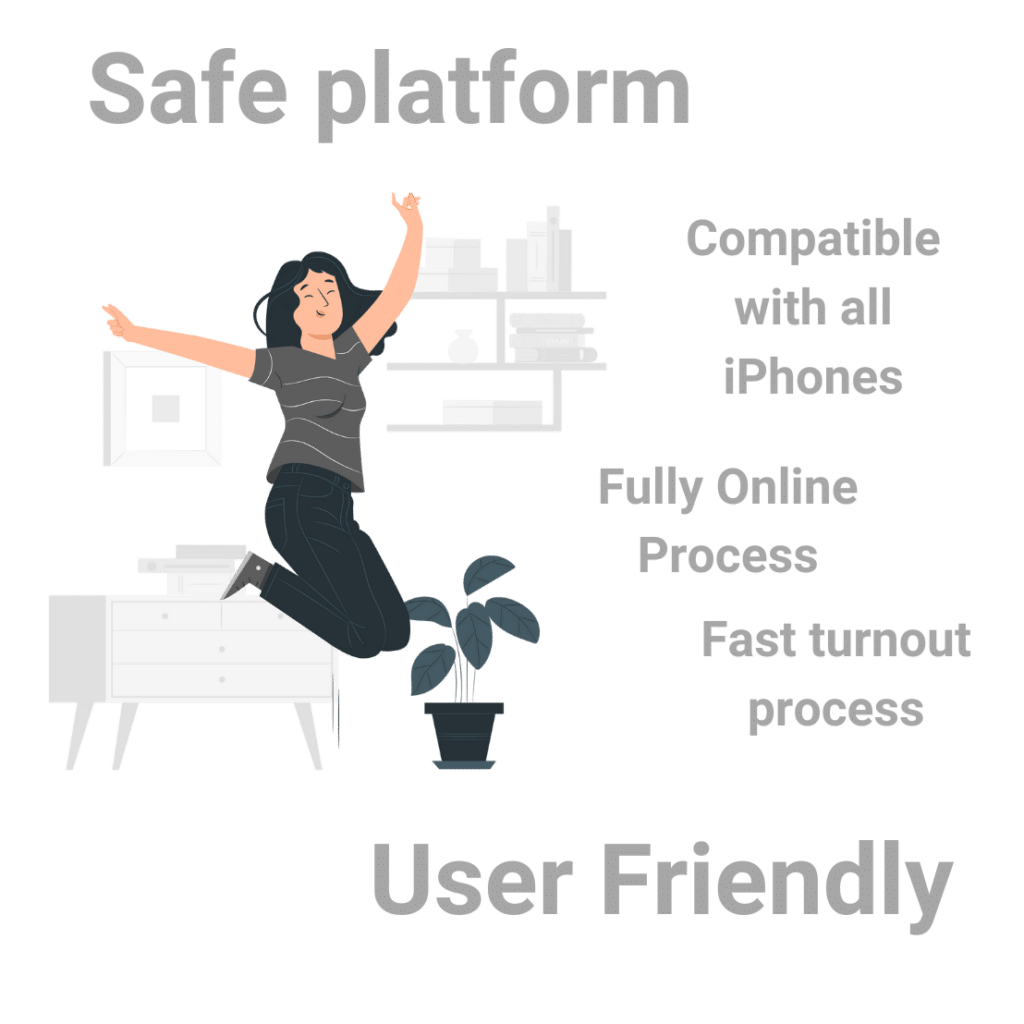
How to check if your iPhone was Successfully Unlocked
After getting your phone SIM-unlocked from its carrier’s network, we recommend that you check the status of the device to make sure the process worked and it’s indeed, unlocked. There are various methods and we suggest you do that regardless of the method you chose, so let’s see the options you have to tell whether your unlocked phone is now actually unlocked.
Use an Online Checker to see your iPhone’s Locking Status!
There are websites that you can use to see the SIM-locked status of any phone only with its IMEI code, those are free to use and only take a couple of seconds to give you a full report of whether the iPhone is locked to its original network or not. The one that we recommend is IMEI.org, but you can choose the one of your preference and even use various to match the results after using our unlocking services.
Check your Lock Status on the Settings App of the iPhone
- Go to your iPhone’s settings.
- Click on the “General” tab.
- Select the option that says “About”.
- Scroll down until you see the “Network Lock” tab.
- Confirm it says “No SIM Restrictions”.
Use a Chip from a Different Carrier to Test the iPhone!
Simply insert the SIM card from your new provider (the one you’re trying to switch to) or just any other except the original carrier of the iPhone. If the new carrier’s SIM card works as normal, it means the device can now use different networks and is no longer tied to your current carrier.
