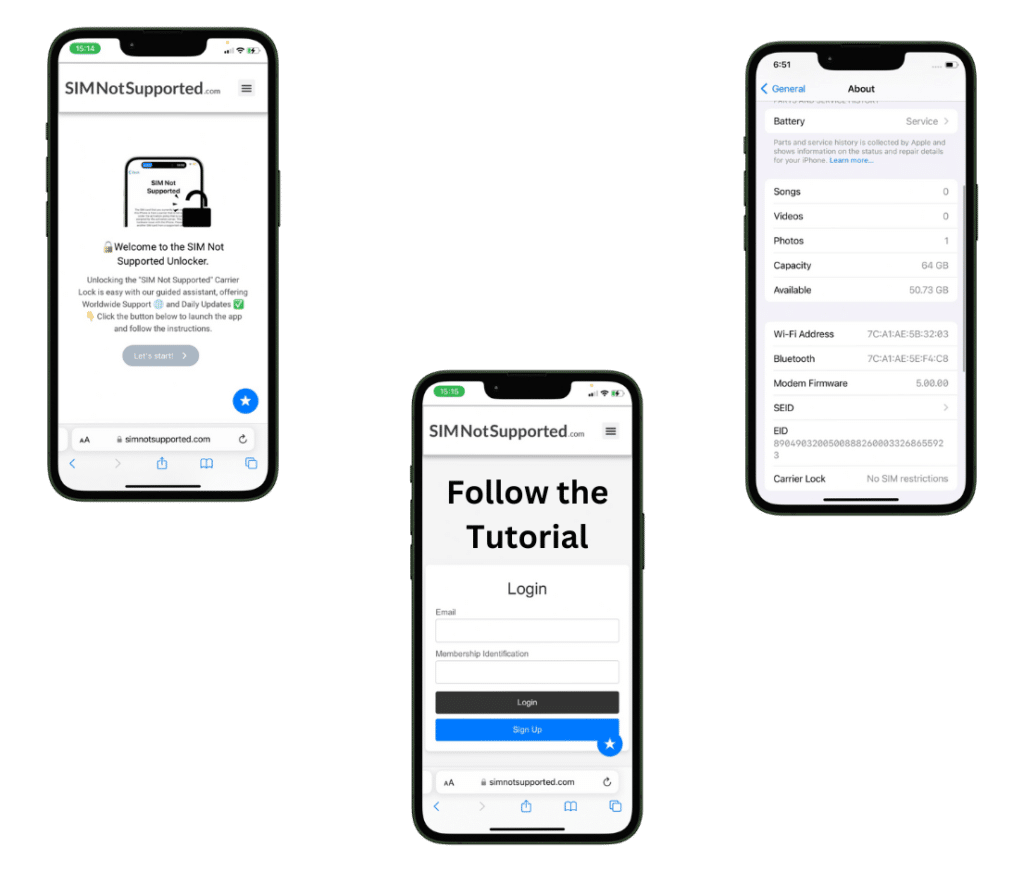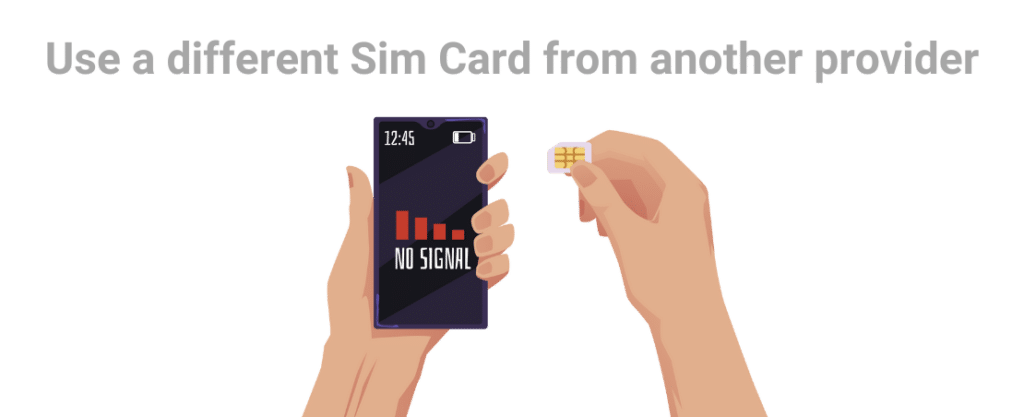Carrier Unlock any iPhone 13

In SIMNotSupported, we think that getting rid of the network restrictions on your iOS device doesn’t have to be confusing and complicated, and want to help you understand this lock and find ways to remove it. That’s why we came up with this easy guide for you to learn all the basics about this SIM limitation and how to.
Is the Carrier Lock the same as the Blacklist Lock on iPhones?
Even though people confuse both locks because they’re pretty similar and are both related to the connectivity of a device and possible restrictions on it, the carrier/SIM and the blacklist/IMEI locks are different. Let’s briefly describe the two types of locks, their differences, and how they can affect your iPhone 13.
What is the Blacklist or IMEI lock, and how does it affect my iPhone?
This is a type of network restriction that completely forbids your device from getting connected to any network at all, no matter if we’re talking about your original carrier or any other. With this, you cannot make calls, send SMS, use mobile data, or do anything that requires a network connection, which is very basic for a cellular device. If you want to see if your iPhone is blacklisted, you can use the CTIA’s Stolen Phone Checker platform or contact its carrier for further information.
What is the SIM or Network lock, and how does it affect my iPhone?
This is also a network restriction, but it works a little differently, it restricts your iPhone’s connectivity to a single carrier, which doesn’t allow you to switch carriers or use the device out of that carrier’s coverage area (unless you pay roaming). With this lock, your iPhone 13 is locked to its original carrier, and you’re tied to their network unless you proceed with a SIM unlock to remove the restriction. On the meantime, you are only able to use your carrier’s network without any other option.
How can I tell if my iOS Device is SIM Locked to its Original Carrier?
The most common recommendation to confirm whether your iPhone is locked to its network provider or not is normally to contact the company in question, for example, if a device is locked to AT&T, that’s the carrier you’d need to call. However, nobody wants to waste time calling or going personally just to check the status of their phone, and that’s why we’ll leave here the quickest methods to do that without leaving the house.
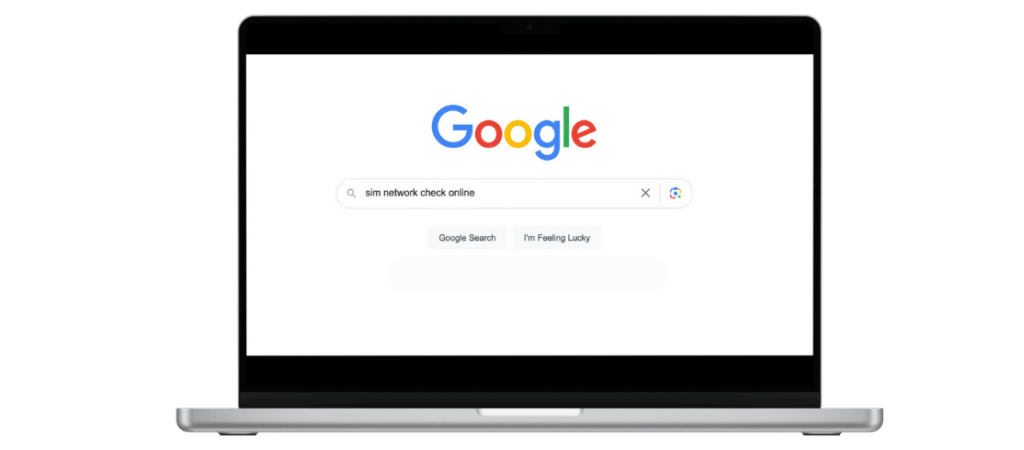
Check your iPhone’s status through SIM-lock Checkers
- Use any smart device to open your browser.
- Search “Free SIM Lock Status Check“.
- Select the online platform of your preference.
- Enter your iPhone’s IMEI number.
- Wait until the page tells you if your device is locked to its original network or not.
Check your iPhone’s status using its Settings App
- Go to your iPhone settings.
- Click on the “General” option.
- Open the “About” tab.
- Scroll down until you see “Carrier Lock”.
- Make sure it says “No SIM Restrictions”.
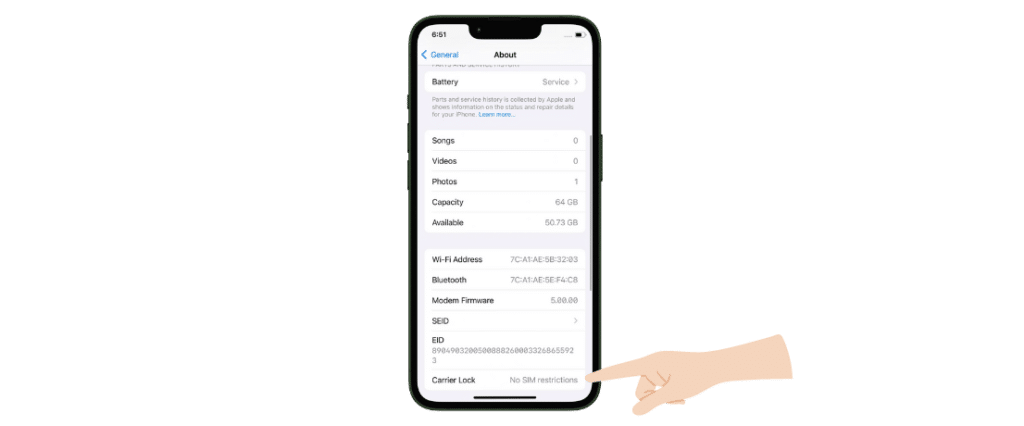
How can I SIM Unlock an iPhone from its Original Carrier?
If you already checked your iPhone’s lock status and found out it is indeed locked to a network provider in the US or any other country, there are various solutions you can consider. The first one is to contact the specific carrier that locked the device, so if your phone is locked, for example, Tracfone, you should ask Tracfone to unlock your phone.
However, people normally don’t like that because carriers put a lot of conditions to authorize unlocks; to continue with the same example, Tracfone won’t unlock the device if you haven’t met at least a year active on their network, and if not, they’ll charge you a $300 fee. As it happens in that example, each company makes it very difficult for people to fix their locked iPhone 13 devices, so users normally look for alternative methods like what we offer here at SIMNotSupported.com.

Why would my Service Provider refuse to Unlock my iPhone?
Well, this is because the only ones that benefit from iPhones being locked are carriers; they want to protect their business interests, which involve keeping their users bound to their network. So, as it’s not convenient for them to have their customers switching to other carriers (their competitors), providers try to keep you tied to them for as long as they can, which they do through very complicated to meet requirements and conditions.
Permanently Unlock your iPhone 13 from its Carrier [Pro or Pro Max] Here!
At SIMNotSupported.com, we’re very proud to tell you that we’ve been widely recognized as the #1 SIM-unlocking platform nowadays, which is quite a recognition of our effectiveness with so many unlocking services on the internet. This is not only the easiest and least invasive option but also the most effective counting with a 99.9% success rate, so rest assured this method does work!
SIMNotSupported is compatible with all iPhone Models!
We offer a method with wide compatibility with all cellular iOS devices including both iPhones and iPads (the ones that have SIM), so you don’t have to worry about us not supporting the specific reference you have or something like that. In addition, we support all network providers in the US, Canada, the UK, Australia, and other countries, so it doesn’t matter which specific carrier locked your iPhone, we can still do the job.
SIM Unlock your Phone without voiding its Warranty!
SIMNotSupported.com offers the safest and least invasive alternative to fix any locked iPhone without affecting the device’s performance, risking the information on it, or voiding its Apple warranty. This method doesn’t require you to jailbreak the iPhone, install heavy programs on it (or on your PC), modify in anyhow its factory settings, or anything like that; we simply remove your SIM restrictions remotely and that’s it.
Steps to Unlock iPhone 13 (Pro or Pro Max) by IMEI with SIMNotSupported
If you are ready to unlock your iPhone with us but want to know a little more about the process before submitting your request, don’t worry because we’ll leave here the clear steps to do so. Learn with us how to place your order step by step and what to do after that, so get the IMEI number of the locked device and get started today!
Steps to place your Network unlock Request
- Visit SIMNotSupported.com.
- Go to “Start Unlock”
- Enter your name.
- Select the specific model of your iPhone (11, 12, 13, etc.).
- Provide all the necessary information.
- Accept our terms of service and privacy policy.
- Submit your request.
What will happen after I place my Order?
Well, after that, the unlocking process will start, and we will show you a step-by-step tutorial video on how to continue, which basically consists of creating an account with us and making the $1 payment we charge per unlocked iPhone. After that, you’ll simply have to wait until the permanent unlock is processed for you to free your iPhone and start using it with any carrier worldwide!