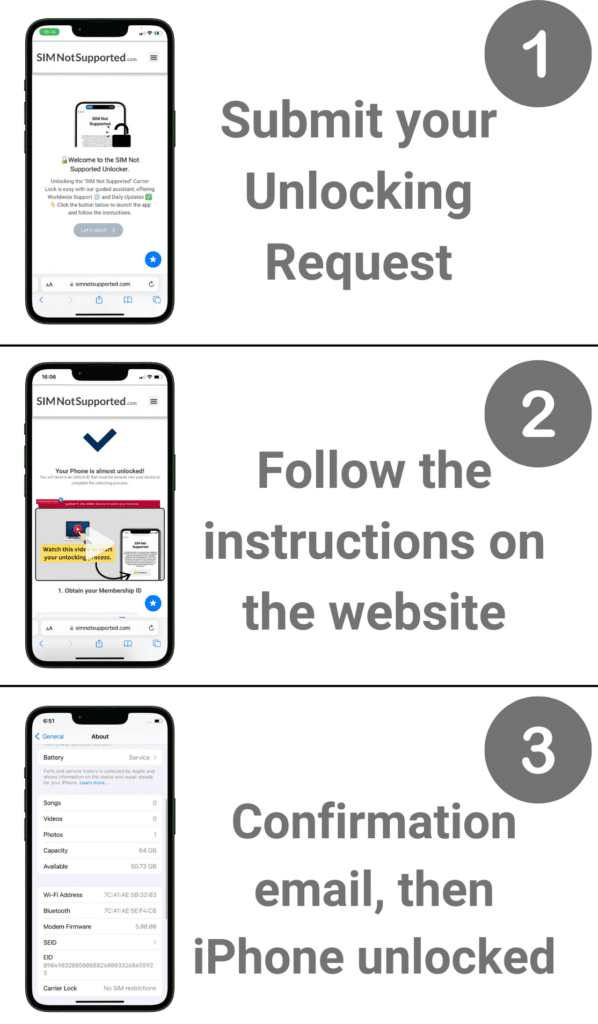Carrier Unlock any iPhone 15

With Apple launching the last iPhone 15 series, many users quickly started switching their old phones for the new model, but it happened to lots of them that their new iPhone came locked to their carrier. So, if this happened to you and now are trying to figure out how to carrier unlock iPhone 15, 15 Pro, or 15 Pro Max devices, you’re in the right place! Keep reading this easy guide and learn with SIMNotSupported what are the safest, fastest, and most effective alternatives to remove any SIM restrictions from your iOS device.
Is the SIM Lock Permanent on my iPhone?
Don’t worry because this restriction is not meant to be permanent, but, its duration depends entirely on your specific carrier’s locking terms, the type of contract you have, your unlock eligibility, and the phone’s payment method. Anyway, let’s see how each aspect impacts the duration of the SIM lock on your smartphone for you to have a clearer idea of what to expect from the carrier.
How does my type of Contract affect my iPhone’s SIM-Lock Status?
This impacts the timeframe in which your smartphone will remain locked because carriers manage a minimum period of active service that you have to meet before becoming eligible for an unlock. Normally, phones bought under a prepaid line need to stay active on the network longer because there’s no contract tying the user to the company. In contrast, ones bought on postpaid, it takes less time because the user is already tied to their contract’s minimum stay clause.
Does my iPhone’s Lock Status depend on its Original Network Provider?
Yes, it does because all wireless carriers have different policies and locking/unlocking terms and conditions because they are all separate companies that, even though are regulated, have different business approaches. For example, Verizon only locks the smartphones they sell for 60 days after purchase while with carriers like T-Mobile or AT&T, it can go from 40 days up to a year, so as you see, it’s going to be different depending on the specific company in question.
How does my Carrier’s Unlock Criteria affect my iPhone’s Lock Status?
The eligibility requirements of your specific network provider determine whether the carrier lock can be removed from your smartphone or not. Those include conditions like not having any IMEI blacklist report, having met your contract’s terms, and as we mentioned, having met normally at least a year of active service on the carrier’s network. Despite existing common requirements among carriers, each company is free to set extra rules as long as it they comply with local law.

Does the form of payment of the device impacts its status?
This is directly associated with the specific period your phone will remain locked, but not because of the specific card or bank account you used. On the contrary, this has more to do with whether you financed the new phone in monthly statements or whether it was fully paid outright. That’s because phones that were financed on a payment plan have to be fully paid for before the user can request an unlock, so if you, for example, deferred the iPhone in 24 monthly installments, you’ll have to wait two years.
So, if you want to check if you’re able to unlock the phone in question from its current carrier, you have to see whether it appears as already paid or not. And, of course, whether you meet the carrier’s requirements or not. However, as the iPhone 15 was launched only a couple of months ago, you’re probably not eligible to get it unlocked yet because even if you already paid it in full. Most carriers normally ask you to stay on their network for a year or two.
Can I get my Phone Unlocked even if I’m still under contract?
Sure, this is definitely possible if you opt for external SIM-unlocking alternatives, which a lot of users do when they’re not eligible for their carriers to approve their requests or own second-hand smartphones. This is done with the help of third-party platforms that offer unlocking services on the internet, you just have to find one that is effective, quick, easy, and safe to use. If that’s what you’re looking for, this is your lucky day because in SIMNotSupported, we count on the best alternative on the market nowadays, keep reading!
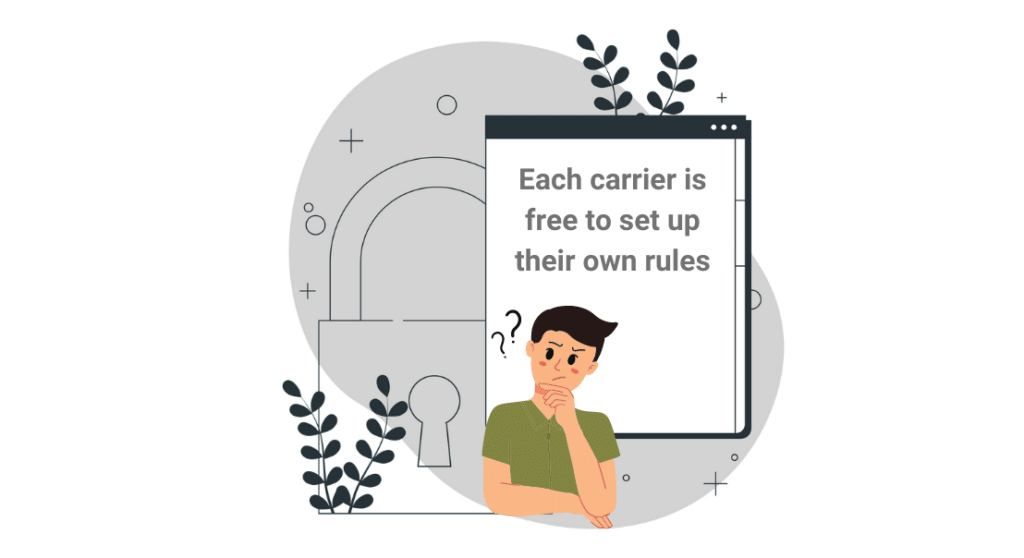
How to unlock your iPhone 15 before the contract ends?
If what you need is a permanent unlocking alternative to start using different network providers without restrictions, SIMNotSupported.com is the perfect solution as it offers a safe, effective, yet still easy-to-use method. What we do is that we take your iPhone’s IMEI number to remotely remove any SIM restrictions enabled on that specific device, all 100% online with our automated software, which operates entirely from our official website.
Do I have to download a Network Unlock App?
Not at all, with SIMNotSupported it is not necessary to download or install anything to unlock your phone, which is way easier and faster because you don’t have to deal with program installations. In addition, this alternative is also safer for you because we never get any access to the device or its settings, so keep the peace of mind that it’s the least invasive alternative, doesn’t go against Apple’s TOS, and won’t void your warranty.
Is this SIM Unlock Permanent or only Temporary?
Rest assured that, unlike other platforms on the internet, SIMNotSupported can permanently unlock all iPhones without exception. This is not a bypass or a temporal solution, on the contrary, once we unlock an iPhone, it gets fully liberated from its restrictions once and for all. In fact, our service is update-proof, so no matter if you install a new iOS version, factory reset your iPhone, or something similar, it’ll remain 100% SIM-unlocked.
Unlock your iPhone 15 (Pro Max) without contacting your Carrier: 3 Steps
If your iPhone is locked and are interested in using SIMNotSupported’s service but want to know more about the process, don’t worry because we’ll leave here the instructions you need to follow. Remember that this service is compatible with all network providers in the U.S. including Boost Mobile, Cricket, MetroPCS, and many more, and that as our platform is fully automated, it’s ready to use 24/7.
1st Step: Submit the Order to Unlock your iPhone
The very first thing you’ll need to do is visit SIMNotSupported.com, which is where we process all requests, you just have to go to Start Unlock. We will ask you to provide some information before proceeding. Now, you might be wondering: what information do I need to unlock my iPhone 15? Well, it’s all pretty basic, you just need to provide your name, email address, the model of your iPhone, its IMEI number, and your country.
2nd Step: Activate the Order and Complete the Process
After submitting your request, you’ll see on your screen a video tutorial on how to proceed from there, but in general, what you’ll need to do is activate the order via email and create an account with us. Remember that you won’t be asked to pay anything for repairing your smartphone, our service is 100% free of charge!
3rd Step: Test the iPhone after Finishing
You’ll have to wait for more or less an hour while we do our part of the job, and after that, we’d say as a suggestion that you should check the status of the device by inserting a SIM card from another carrier. If not, you can also use the online IMEI checker of your preference, which will give you a full report of your device’s locking status, including whether it’s SIM-locked to a carrier or not.