Carrier Unlock any iPhone 8

In SIMNotSupported, we believe all users should be free to use their iPhones with any network provider of their preference because, at the end of the day, the user is the legitimate device owner, right? However, nowadays carriers keep selling smartphones that come with restrictions and are tied to a single network, but that can change if you use the right tool for the job. Keep reading this quick guide and learn with us how to carrier unlock iPhone 8 in a matter of minutes and from the comfort of your home!
Understanding the Carrier Lock: Why is my iPhone saying “SIM Not Supported”
If you’ve always used your device with its original network provider (the telecom that sold it to you) and now that you’re trying to switch carriers, it doesn’t let you use the new SIM card, you are dealing with a SIM lock. The message you see on your screen saying that the new chip is not supported appears because there’s a restriction on your iPhone’s cellular bands. This means that is tied it to its original carrier, and doesn’t let you use it outside that network.
Why is my iPhone 8 locked to my Carrier if I bought it directly from Apple?
Well, even though this is not common, sometimes carriers lock smartphones even if they aren’t the ones to sell them, but that only happens by error when you activate and register the device for the first time with them. But this is not the only case in which phones get locked when they shouldn’t, for example, a lot of users have reported having bought iPhones advertised as unlocked on Walmart, but that then appeared as locked anyway.
Is it worth it to buy an iPhone 8 locked to its Carrier?
Even though the SIM lock does affect your overall experience as the end user of the device, especially if you travel abroad frequently and need to be constantly switching providers, it doesn’t affect your iPhone’s overall performance. So yes, we would say it is definitely worth it to get your Apple iPhone 8 because there are online tools like the one we offer in SIMNotSupported, which can help you get rid of the restriction in minutes.
Exploring Topics: Disadvantages of keeping your Device with its Locked Status
At some point, users consider the possibility of just leaving the iPhone as it is because, if we’re being honest, carriers don’t make it easy for users to get their unlock code (because the lock benefits their business interests). However, not removing the lock will leave you indefinitely tied to your current carrier, which has a lot of drawbacks that include but are not limited to:
- You cannot catch better deals or plans with more benefits if offered by other carriers.
- If you travel abroad, you’ll be forced to pay very high roaming fees because you won’t be able to simply use a local SIM temporarily.
- If you ever plan to resell your locked iPhone, you won’t get paid as much as you would if it was unlocked.
- Even if you find another provider with better coverage in your area, you will have to stay with the current carrier.
Who can buy my SIM-Locked iPhone 8?
Well, if you want to resell your iOS device, you can try selling it to buyback stores, which can normally unlock phones themselves, so they don’t have a problem with it being locked to a carrier. However, you should keep in mind that the resale value of a device with SIM restrictions is not as good as the reseller value of an unlocked one, so you’re not going to receive a fair amount for your iPhone 8. That’s why it’s better to exhaust all the unlocking options you have to sell it unlocked for a better price or keep it if you want, so let’s see the alternatives you have.
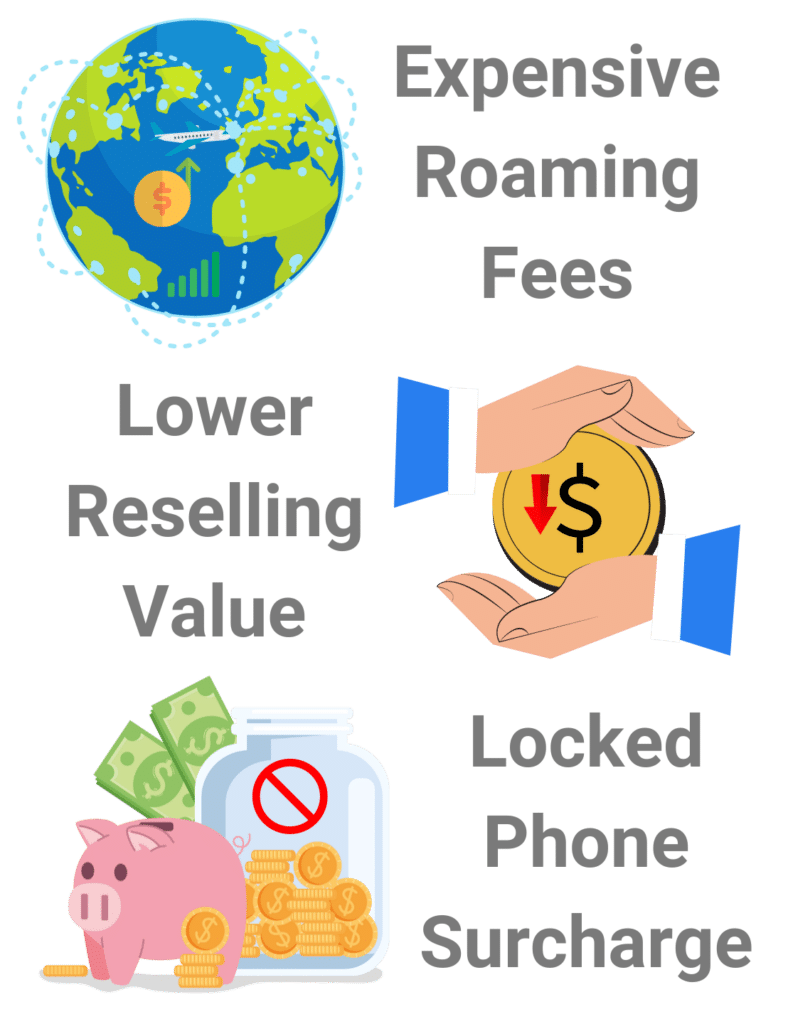
Alternatives to Unlock your iPhone 8 From the Carrier
Well, the most obvious alternative is contacting the specific carrier that is locking the smartphone; however, as you know, there are lots of requirements for people’s unlock requests to be approved. That’s why it is always good to know what other options you have to unlock your device without necessarily having to contact them, so let’s see the best-known alternatives you have and which one is the best.
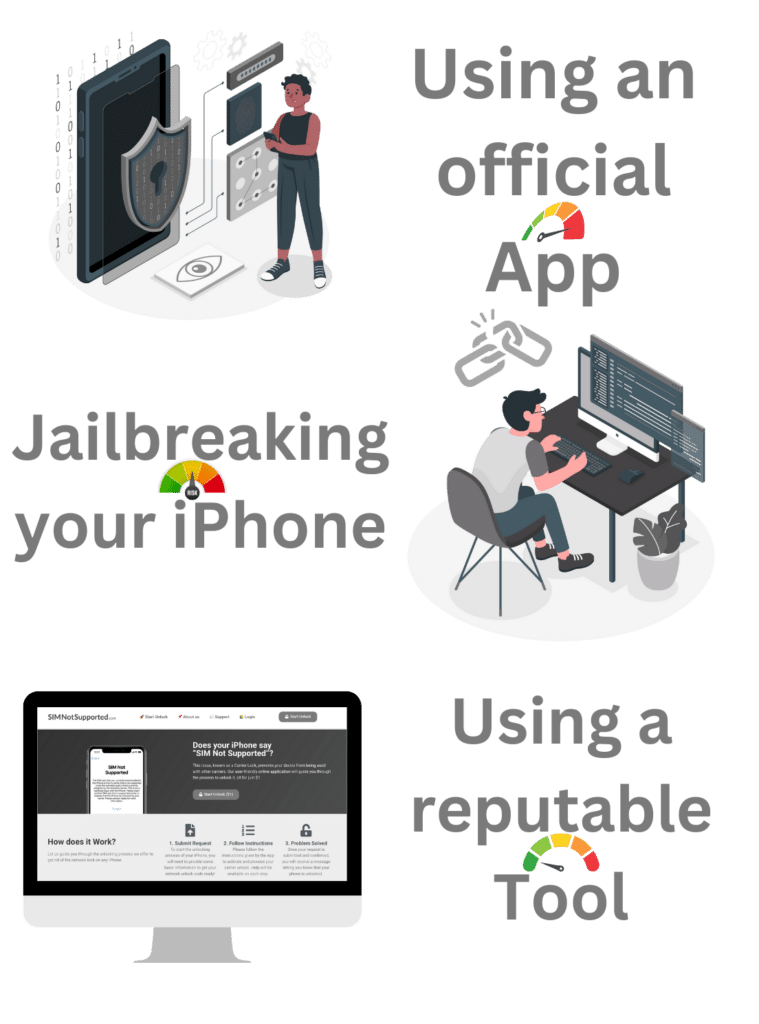
Bypassing the Lock on your iPhone using IPA Files: Is it a Good Idea?
IPAs are downloadable apps that cannot truly complete the unlocking process of your iPhone, but that can bypass the lock so that it doesn’t restrict the device while the app is installed and active. However, it is not a good idea to use these applications because they’re not a permanent solution and because they’re not safe to use (you are downloading programs from untrusted sources and can end up with a malware infection).
Unlocking iPhones via a Jailbreak: Why is it not Recommended?
- This voids your warranty because it goes against Apple’s TOS.
- The iPhone will become incompatible with future iOS updates.
- Jailbreaking your iPhone makes it vulnerable to malware and cyberattacks.
- This will affect the iPhone’s battery life.
- You can end up permanently damaging the device.
- iPhones are not meant to support these types of software modifications.
Unlocking your Phone from its Carrier’s Network with SIMNotSupported
SIMNotSupported.com is a third-party service that can quickly and easily remove SIM restrictions from any iOS device, all without requiring you to meet the carrier’s privacy policy. Our method works 100% remotely from our official website and offers a very straightforward process to permanently fix any carrier-locked phone from any provider including AT&T, T-Mobile, Verizon, etc.
Carrier Unlock iPhone 8 with SIMNotSupported
It doesn’t matter if you have a new iPhone 8, if you bought it a long time ago, or if you own another iPhone model, we can definitely get rid of that carrier SIM lock bothering you once and for all. We’ll leave here the simple steps you’ll have to follow to request an unlock with us, which will grant you the freedom and flexibility to use any network worldwide!
How to get started with your iPhone 8 Unlock
Go to SIMNotSupported.com to the section that says “Start Unlock”, in there, click on the “Let’s Start” button to access the initiation module, in which we’ll ask you to provide some key pieces of information that are important for the order to be successfully processed:
- Your name and email.
- Your iPhone’s model and IMEI number.
- The country in which you’re located.
Once you fill out all those important order details, we’ll ask you to accept our privacy policy and terms of service, and will then allow you to submit your request. After that, we’ll show you a tutorial video for you to see how to continue the process and follow the steps specified there (it will all take 5 minutes more or less)
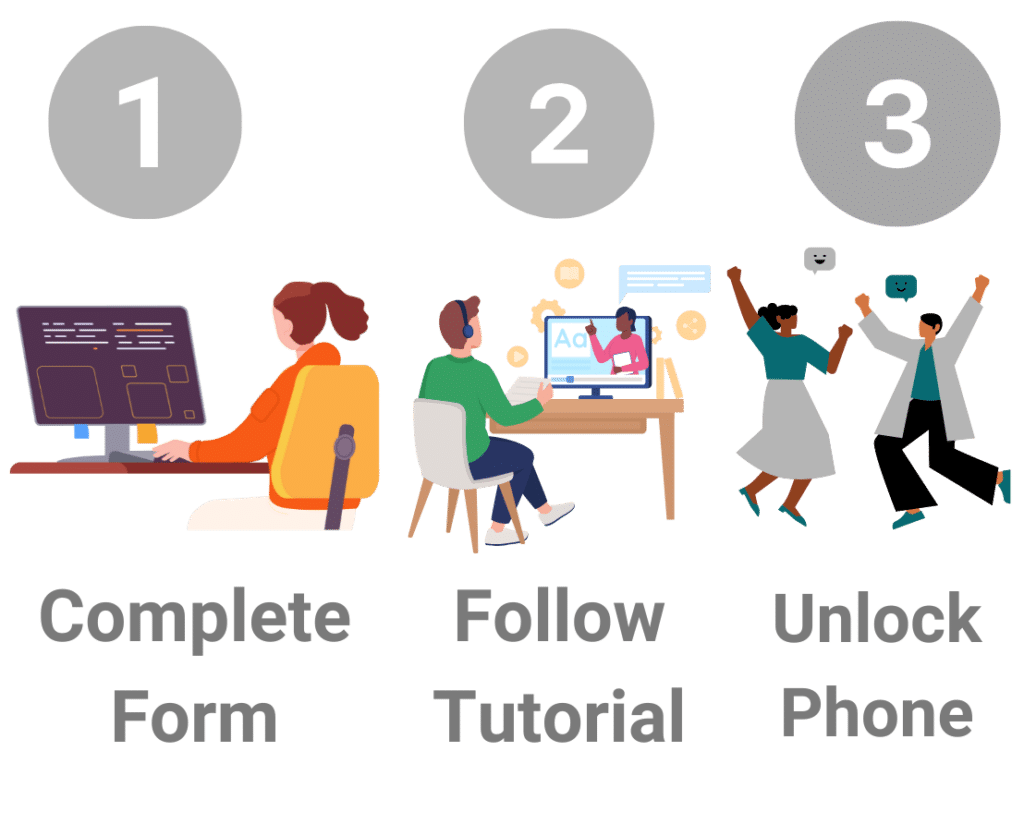
At SIMNotSupported.com, we offer one of the best online tools to unlock your iPhone for use with different carriers; our service is 100% online-based, is very easy, super quick, and yes, completely safe to use. We don't require you to factory reset the iPhone, download or install programs on it, or make any modifications to its system; in fact, we never even get to access the smartphone at all!
Well, the SIM-unlocking process itself is very quick and won't take you more than 5 minutes, it's all about just sending us your request, creating your account, and making the $1 payment that we charge for the service. After that, it will take a little while we process the order, let's say from 30 minutes to an hour, but don't worry, we'll let you know as soon as the process is finished.
You sure will have the freedom to use any compatible SIM card from any network provider and switch to other companies without a problem, all because the restrictions on the device will be completely removed. If you want, we would recommend that you use an online IMEI checker just to verify with an external platform that the process was successful, you'll find it says the device is not locked anymore.
