Carrier Unlock any iPhone in the UK

At SIMNotSupported.com, we want you to be fully informed and aware of the different methods, requirements, and key things to know when it comes to SIM-unlocking your iOS device. In that order of ideas, we’ve decided to bring you the ultimate guide to carrier unlock iPhone UK for you to have all the necessary information in one place, and to see why we’re the best option to unlock iPhones externally.
Is it a good idea to request the network unlock from your carrier?
Well, this is definitely one of the first options you should consider because your carrier was the one to lock your iPhone in the first place, so you should give it a try and see if they’re able to help. However, the process can get a little complicated because most network providers don’t lock devices anymore and normally, mobile devices are automatically unlocked once they become eligible for that.
So, if your iPhone is locked, it’s probably because you don’t meet the carrier’s requirements and are, therefore, not eligible to request your device’s NCK (Network Control Key). But anyway, let’s not get ahead of the facts, for all we know, it could be an error of the company and your phone could be unlocked no further questions asked.
Links of Interest to Unlock your iPhone directly with your Carrier:
- Vodafone: Get a Network Unlock Code (NUC) Form.
- EE: Device Unlock Module.
- O2: SIM-Unlock Guide for use on a Different Network.
- Three: Device Unlocking Article.
- Tesco Mobile: Request or Track your Unlock Request.
SIM-Unlock Criteria in the United Kingdom
The specific requirements for you to unlock your phone directly with the carrier can change a lot depending, of course, on the specific company that is locking the device, but also on the type of contract you signed with them. However, certain conditions apply to all cases and that all customers should meet if they want their current network provider to fix their phones, which include but are not limited to the five we’ll explain below.
Eligibility Criteria to get your Phone unlocked from its Carrier in the UK
- Account Status: You must be on good terms with the carrier and there cannot be any past-due payments or anything like that, if not, you need to bring your account up to date before placing the request.
- iPhone Status: The handset cannot be reported on the IMEI blacklist database or be associated with any type of fraudulent/illegal activity, in addition, it cannot have any software alterations like jailbreaking.
- Contract Terms: Whether you’re on a pay monthly or prepaid plan, you must have met the terms and conditions specified on the contract that you signed with the carrier.
- Minimum-Stay Periods: Most carriers will ask you to have met a certain period of active and paid service on their network, it can be six months or a year depending on the type of contract you have.
- Payment Plan: If the Apple device was financed in monthly installments, you must have finished paying for it in full; if not, they’ll ask you to make a final payment to bring the account balance to zero.
What other methods are there to Unlock my Phone to a Different Network?
There are tons of alternatives nowadays to do this, you can jailbreak the iPhone, download IPA files on it to bypass the lock, or use online platforms like SIMNotSupported.com. It’s all about checking the pros and cons of each method, selecting the one that meets your needs, and of course, making sure it is safe to use.
Is it a Good Idea to Jailbreak my iPhone?
This is a pretty well-known way to unlock phones from their carrier, but unfortunately, it is very invasive and comes with risks that it’s better not to take because you can end up permanently damaging the device. This method voids your phone’s warranty, leaves you vulnerable to data breaches and malware infections, goes against Apple’s TOS, and anyway, is very complicated so not everybody can perform it properly.
Can I SIM-Unlock my iPhone using the DNS Bypass Method?
A lot of people get confused by this and think they can unlock their iOS device from the network provider using this procedure, but the truth is that it is not meant to remove this type of lock. What you’ll be doing is modifying your iPhone’s system through its WiFi settings, but that’s normally for bypassing iCloud’s activation lock (it’s unsafe and not guaranteed, but it’s for that).
What’s the Best iPhone Unlock Platform Online?
At SIMNotSupported.com, we’re very proud to tell you that we’re recognized as the safest, fastest, and most effective SIM-unlocking service on the internet, with a success rate of 99.9% and a 4.9-star approval. Our method is not invasive at all, doesn’t require you to download or install anything on your PC or device, doesn’t make any modifications to its system, and doesn’t even get any access to it at all!
Get your iPhone Unlock from the Carrier
SIM-Unlocking your iOS device from any UK network provider does not have to be complicated or take up to 10 working days. One of the greatest advantages that we offer to our customers is the wide compatibility with all network providers in the UK (Vodafone, EE, O2, Tesco Mobile, Etc). In addition, you can have the peace of mind that we also support all iPhone models and iOS versions, going from the iPhone 6 or iPhone 8 to the last iPhone 15 Pro Max. No matter if you’re still under contract or don’t meet the carrier’s criteria, it can still be easy and quick with us.
Submitting your Unlock Order using our Online Form
You’ll be asked to enter your name (or any nickname, the specific model of your iPhone, the device’s IMEI number, an email address for your contact information, and your country. Once you do that, we need you to accept our online platform’s terms of service and specific policies and submit the order so that we can start working on the case. But don’t worry, at this point, you’re halfway there.
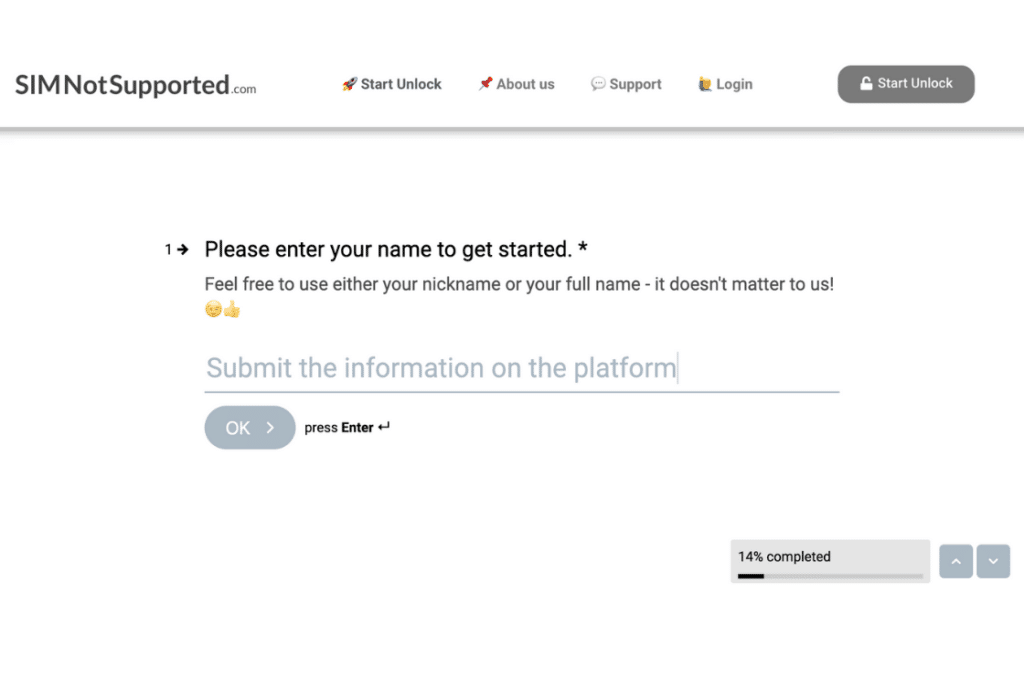
Follow the Steps for the Process to be Completed
You will have to create an account with us before continuing (because we want to make sure you’re the only person accessing your information) and complete an authentication process, but anyway, don’t worry, it won’t take more than 5 minutes. In addition, we always leave a tutorial video with instructions on how to unlock an iPhone online from then, so just watch it to have a clearer idea of how to proceed and wait until we get the job done!
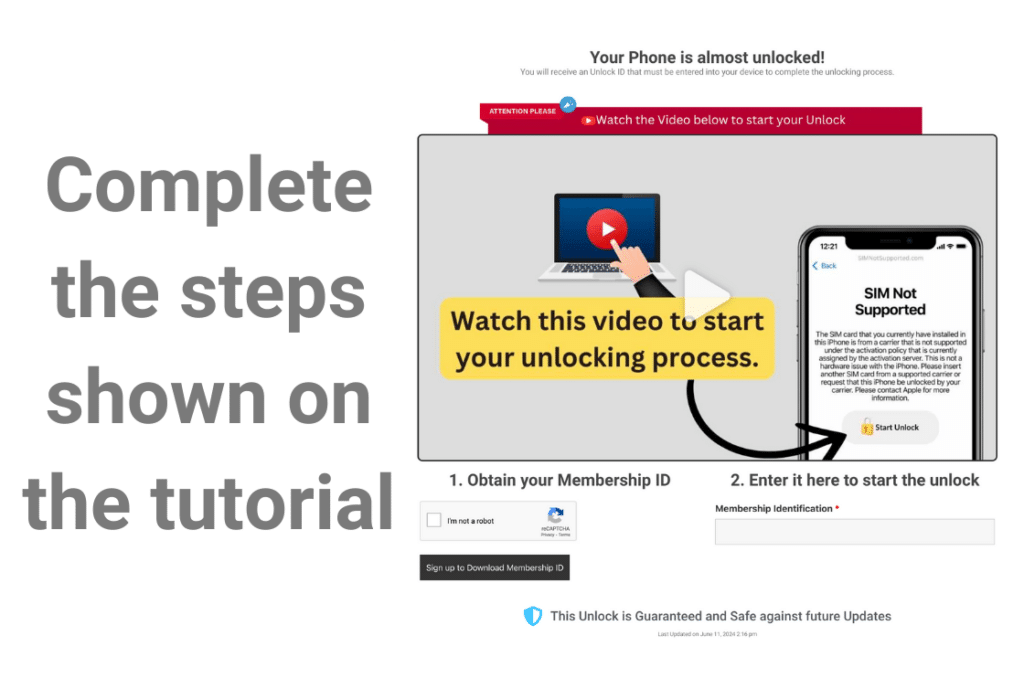
Not at all, as SIMNotSupported's method is not invasive and won't make any modifications to your iPhone's internal system to remove the lock, you can rest assured your Apple warranty won't be voided. But that's not all, we also count on strong security features and privacy protection measures for you to complete the unlock safely. To give you some examples, you'll get to create a private account and will be protected with SSL certificate encryption 24/7.
This is a very frequently asked question because people are used to bypassing methods used to activate iPhones temporarily, which never actually remove the lock for the device to be permanently free of network restrictions. However, one of the reasons why SIMNotSupported is an unlocking method recommended by so many people is that we, unlike others, are able to unlock any iPhone via IMEI completely and permanently.
