Carrier Unlock any iPhone X

As you might know, iPhones X were the very first ones to come with a full-screen (without the home button) and a face-recognition feature, even nowadays, people like this smartphone a lot and it’s still a great buy. However, a problem that has been bothering users is the SIM lock that carriers put on the device, but don’t worry, that doesn’t have to be a problem any more thanks to SIMNotSupported.com. Keep reading and learn with us how to carrier unlock iPhone X with and without having to contact your carrier!
How to check if your iPhone X is locked!
Verifying your iPhone’s status is very important because there are lots of reasons why your device could be having difficulties reading the new SIM card. For example, technical issues, compatibility issues with the chip, a blacklist report, or any other thing. So, it is always good to confirm first the type of connectivity problem you’re dealing with to proceed accordingly, so let’s see together the easiest ways to check if your iPhone is locked to its carrier.
How to tell if your iPhone X is SIM-Locked
- Test the Device with a different SIM: Insert a SIM card from a different carrier on the phone, for example, if you have a T-Mobile device, you can insert a chip from Verizon. If you see a pop-up on your screen saying “SIM Not Supported”, the iPhone is carrier-locked.
- Check your iPhone’s Settings App: Go to settings >> general >> about, then scroll a little bit down until you see the “Carrier Lock” tab; it should say “No SIM Restrictions”, so if it says something else, it means you need to unlock the iOS device.
- Use an Online IMEI Checker: There are online websites that can check carriers’ records and show you whether your device appears locked or not. These are called SIM-Lock or IMEI checkers, and the service doesn’t cost anything, so just use the one of your preference and wait a couple of seconds for the results.
- Contact your Carrier: If you want to, you can also contact your iPhone’s original network provider and ask them whether it is locked to their network or not. They have the information on the system and will give you all the information you need (if you’re the device’s original owner, and it appears registered under your name).
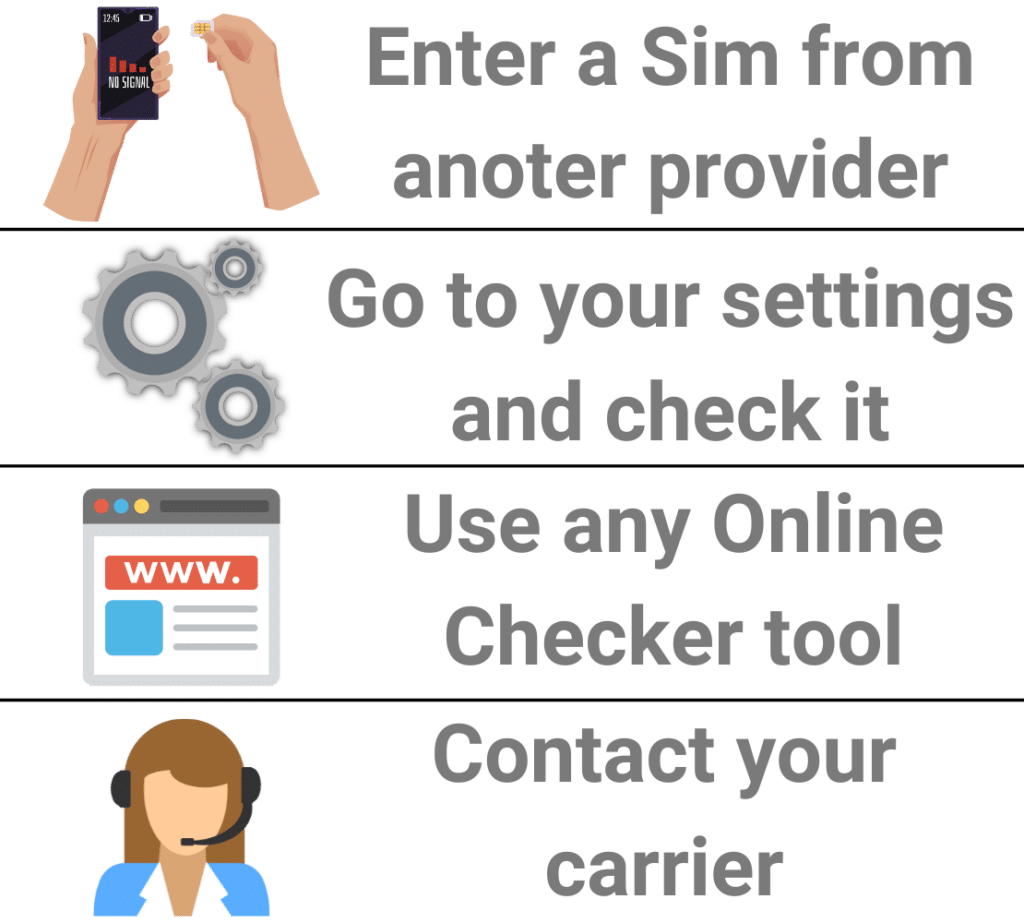
Carrier’s SIM Unlocking Process and Policies
If you want to try unlocking your iPhone directly with the network provider, there are some important details you might want to know so that the process and expectations are clearer for you. First of all, it’s fair to clarify you’ll need to contact the iPhone’s original carrier, not the one you’re trying to switch to. For example, you own an AT&T phone, then you need to call AT&T and meet their unlocking terms.
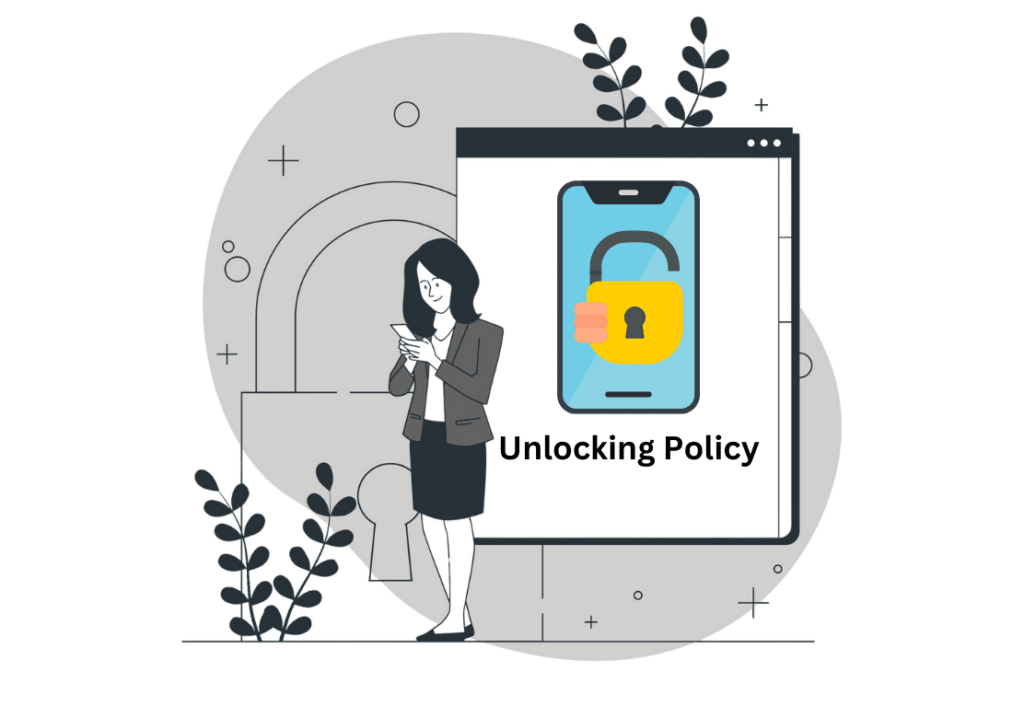
Policies you’ll have to meet to Unlock your iPhone X with the Carrier
Every network provider has its own regulations and criteria to determine if your phone can be unlocked or not (they normally take from 7 to 10 business days to decide if you’re eligible). These policies or “eligibility criteria” change a lot depending on the carrier in question and the type of contract you signed with them, but there are certain basic conditions that are applicable in most cases.
For example, the most recurrent conditions include that you must be on good terms with the company, have finished paying your iPhone’s monthly installments if any, and in general, have met all the terms in your contract. Keep in mind that carriers also have certain conditions associated with the period you’ve been active on their network, so you must meet normally a year of active and paid service before you can unlock your device.
iPhone Unlocking Simplified: Remove the Lock without contacting your Carrier!
If what you need is an alternative to unlock your phone without necessarily having to contact the network provider, this is your lucky day because we’re about to present you with the perfect tool for that. The service offered in SIMNotSupported is a very fast, simple, safe, and effective unlocking option, which has a lot of advantages over carriers’ methods because:
- While carriers take from 3 to 10 business days to unlock an iPhone, we take less than an hour.
- With SIMNotSupported there are no requirements or conditions at all.
- This method to unlock your iPhone doesn’t require you to be the original owner of the phone, second-hand iPhones can be fixed as well.
- While carriers might charge you very expensive early-termination fees (like Tracfone, they charge up to $300), we only manage a fixed rate of $1.
- With SIMNotSupported.com, you can get your iPhone unlocked at any time, no matter if you haven’t met the carrier’s minimum stay clause.
Is it Legal to use this External iPhone X Unlock Service?
Definitely, it is perfectly legal to unlock your device with us, it doesn’t even go against Apple’s TOS, so you won’t even void your warranty or anything like that. In addition, our method is completely safe to use and counts with several protective measures like SSL certificate encryption, which encodes all the information you provide. So as you see, this way to unlock the iPhone in question is completely legal, safe, and just for you to know, counts with a 99.9% success rate.
Use SIMNotSupported’s Online Unlock Service!
The process of getting rid of the lock on your iOS smartphone with SIMNotSupported.com is super easy, in no time you’ll be able to change carriers without restrictions or limitations. Check out this detailed guide and follow the steps to submit your network unlock request in a matter of 5 minutes!
Fill out the SIM-Unlocking Online Form!
If you visit SIMNotSupported.com and go to the “Start Unlock” section, you’ll find a module with some fields for you to fill out with the information about your order. This includes details like your name and email, and the iPhone’s IMEI number and specific model.
Accept the TOS and Submit the Order!
You’ll see there our terms of service and privacy policy, so click on the boxes to acknowledge and accept them before continuing. After that, you’ll be able to submit the request and will receive a confirmation email with your membership code, which you’ll have to use for the creation of an account with us.
Process the $1 membership fee and wait!
After setting up your account, you’ll get access to our payment gateway to process the $1 charge we make per unlocked device. After that, it’ll all be a matter of waiting while the order is processed in our remote servers, it shouldn’t take more than an hour, and we will let you know as soon as the job is done.
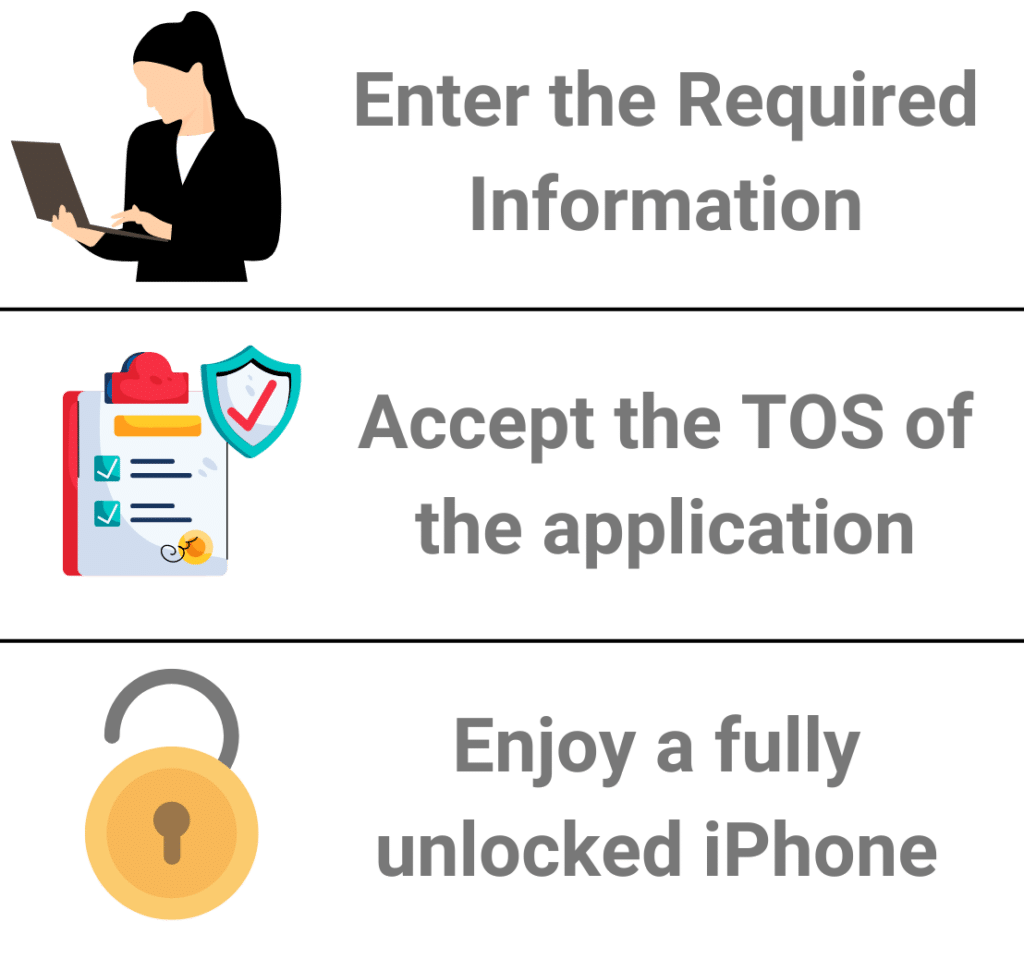
iPhones are not the only devices that can get locked to a carrier, and in some cases, it happens that people's cellular iPads (the ones that can use SIM cards) are sold restricted as well. But don't worry, we do support all iPad cellular references and the process is the same, you just need to enter your IMEI number and we'll do the rest.
Not at all, there is not any problem because SIMNotSupported is a third party and is not associated in anyhow to carriers in the US (or the ones in other countries). Don't worry because your contract doesn't have anything to do with the process and will not affect the unlock.
No, our method is 100% online-based, and all requests are processed on our remote servers, which means that it all happens on our online website. We never access our users' smartphones or ask them to make system changes, so don't worry about having to jailbreak your iPhone or something like that.
